pagination
Controls the pagination of the GraphQL docs, affecting how the pages are displayed. The default value is item which displays one operation per page. You can also use none to show everything in a single long page, or section to have queries on one page, mutations on another, and so on.
The pagination option is a string that sets the pagination of the GraphQL documentation.
Options
| Option | Type | Enum | Description |
|---|---|---|---|
| pagination | string | none | item | section. | Controls the pagination of the GraphQL docs. Default value is item. |
Examples
The following example configures the pagination for the GraphQL documentation to be set to item (the default value):
redocly.yaml
graphql: pagination: 'item'
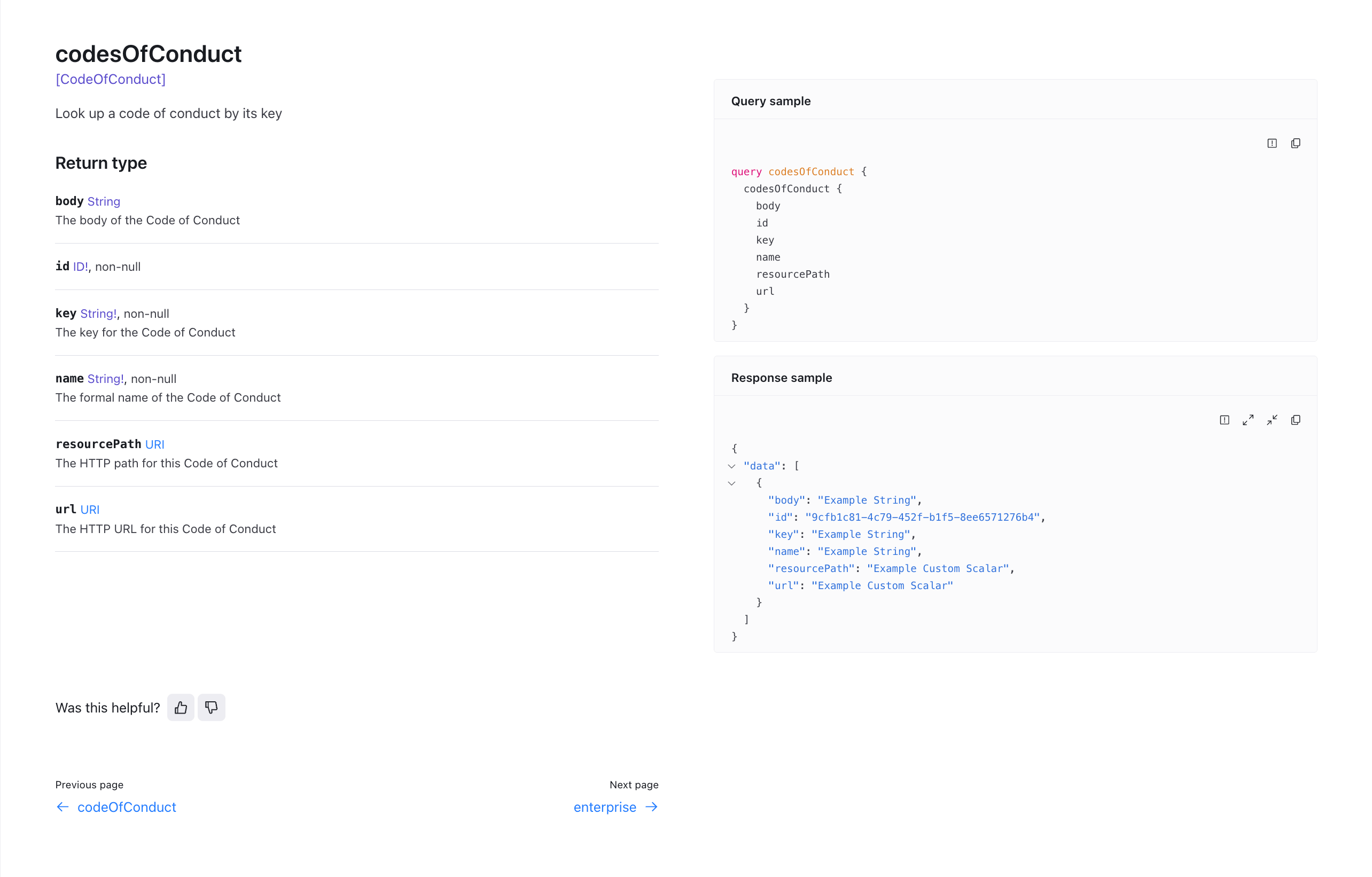
Pagination item
The item option for pagination in GraphQL lets users control the depth of data viewed for each page. It's useful for managing large datasets by loading data incrementally, improving performance and usability.
Related options
- graphql - Learn more about using
graphqlconfiguration.