Use the products section to set up multiple product documentation sets in your project. This option configuration creates a product picker in the navbar and offers the ability to customize the look of each product's documentation set.
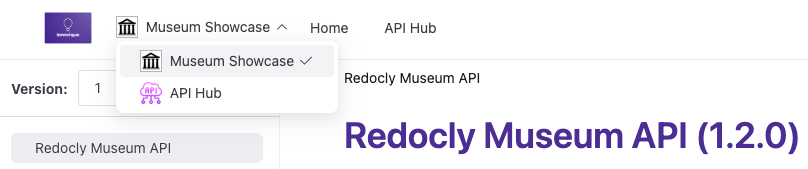
| Option | Type | Description |
|---|---|---|
| products | Map[string, Product] | REQUIRED Map of strings allows for the definition of multiple products. Strings represent product only in configuration file - they do not appear in published product. Example: acme-us. |
| Option | Type | Description |
|---|---|---|
| name | string | REQUIRED Name of the product that appears in product picker. Example: Acme. |
| icon | string | Path to the product icon file. Displays next to the product name in product picker. |
| folder | string | REQUIRED Path to the product content folder. Cannot be a subfolder in another product's folder. |
The following example shows a simple multi-product configuration:
products:
acme:
name: Acme
folder: products/acme/
museum:
name: Museum
folder: products/museum/The following example shows a comprehensive multi-product setup with icons and proper folder structure:
products:
platform:
name: Platform API
icon: images/platform-icon.svg
folder: products/platform/
mobile:
name: Mobile SDK
icon: images/mobile-icon.svg
folder: products/mobile/
integrations:
name: Integrations
icon: images/integrations-icon.svg
folder: products/integrations/This configuration creates a product picker in the navbar and organizes content as follows:
project/
├──images/
│ ├──platform-icon.svg
│ ├──mobile-icon.svg
│ └──integrations-icon.svg
├──products/
│ ├──platform/
│ │ ├──index.md
│ │ ├──api-reference.yaml
│ │ └──redocly.yaml # Optional product-specific config
│ ├──mobile/
│ │ ├──index.md
│ │ ├──guides/
│ │ └──sidebars.yaml # Product-specific navigation
│ └──integrations/
│ ├──index.md
│ └──webhooks.yaml
├──index.md # Project landing page
└──redocly.yaml # Main configurationEach product folder can include its own redocly.yaml file to customize that product's documentation. Product-specific configurations override the root configuration for:
- breadcrumbs
- codeSnippet
- feedback
- footer
- logo
- navbar
- sidebar
- search
- mockServer
# Platform-specific customization
navbar:
items:
- page: index.md
label: Platform Overview
- page: api-reference.yaml
label: API Reference
- page: guides/index.md
label: Platform Guides
footer:
copyrightText: "© 2024 Platform Team. All rights reserved."When users search from a product page, results are automatically filtered to that product. Users can remove the filter to search all content.
- Multi-product overview - Conceptual guide to multi-product documentation including product switching and organization strategies
- Navigation elements - Configure navigation elements and structures for multi-product sites with product-specific navigation