Products:RedocRevelReefRealm
Plans:ProEnterpriseEnterprise+
Set the visibility of the user menu in your project. The user menu is displayed in the far right side of the navbar. Users can click the user avatar and a dropdown menu displays with the avatar, the user's email address, links to pages you can configure, and a log out option.
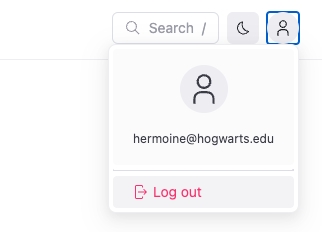
You must also have sso and either rbac or requiresLogin configured for the userMenu to display.
| Option | Type | Description |
|---|---|---|
| hide | boolean | Specifies if the User menu should be hidden. Only required if you do not add any other options to the configuration. Default: false. |
| hideLoginButton | boolean | Specifies if the login button that displays in the far right side of the navbar should be hidden. Default: false. |
| items | Item | List of links in the User menu dropdown. |
| Option | Type | Description |
|---|---|---|
| page | string | CONDITIONALLY REQUIRED. Path to the file which represents the page to link to. Mutually exclusive with the href option. If you use the page option, and do not include the label option, the text for the link on the sidebar will match the level 1 heading of the page. |
| href | string | CONDITIONALLY REQUIRED. URL to link to. Mutually exclusive with the page option. If you use the href option, and do not include the label option, the text for the link on the sidebar will match the href option's value. |
| label | string | Link text displayed for the item. |
| labelTranslationKey | string | Link text key for the item used for localization. |
| external | boolean | Open link in new browser tab. Default is false. |
userMenu:
hide: false
hideLoginButton: true
items:
- href: /my-settings/
label: Settings- Configure RBAC - Configure role-based access control to manage user permissions and access levels for user menu functionality
- Configure SSO - Set up single sign-on integration to enable seamless user authentication and menu personalization
- RBAC concepts - Understand how role-based access control works in Redocly products for comprehensive user menu and permission management
- Navbar configuration - Add additional links to the navbar and configure navbar appearance to complement the user menu
- SSO configuration - Configure SSO authentication required for user menu display and functionality
- RBAC configuration - Set up role-based access control as an alternative to requiresLogin for user menu access management
- Requires login configuration - Configure login requirements as an alternative to RBAC for enabling user menu functionality