catalog
Organize your content into a catalog that users can filter and search. You can configure multiple catalogs and set the link text, description, and filters.
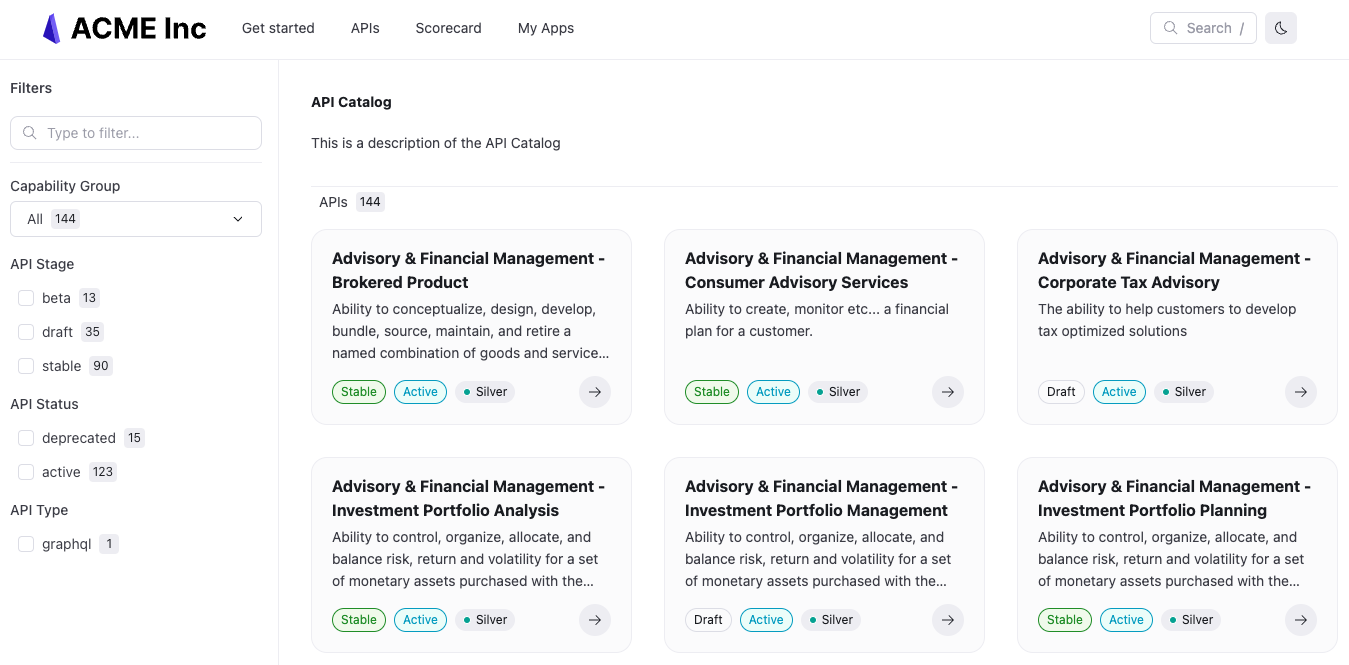
Options
| Option | Type | Description |
|---|---|---|
| catalog | Map of strings to Catalog | REQUIRED. Map of strings allows for the definition of multiple catalogs. Strings represent catalog only in configuration file - they do not appear in published project. Example: internal-apis |
Catalog object
| Option | Type | Description |
|---|---|---|
| title | string | REQUIRED. Heading and page title in published project. Example: Acme API catalog |
| titleTranslationKey | string | Page title key used for localization. |
| description | string | REQUIRED. Description of the page that appears in published project. Example: Discover how our APIs can support your business. |
| descriptionTranslationKey | string | Page description key used for localization. |
| slug | string | REQUIRED. What you want the path segment of the URL for the catalog to be. Must have a leading and trailing slash. Must match the page or href value for the item on the navbar. Example: /catalog/ |
| filters | [Filter] | List of filter configurations which allows for quicker discovery. See Categories for more information on how to categorize content for filtering. |
| filterValuesCasing | string | Transform casing of filter values. Possible values: lowercase, uppercase, sentence, original. Default: original. |
| separateVersions | boolean | Separates content with multiple versions into their own distinct catalog items. Default: false. |
| groupByFirstFilter | boolean | Groups items by the first filter they belong to. Default: false. |
| items | [Item] | List of item configurations which determines what content is included in the catalog. |
Filter object
| Option | Type | Description |
|---|---|---|
| title | string | REQUIRED. Title of the filter to display above the filter options. |
| titleTranslationKey | string | Filter title key used for localization. |
| property | string | REQUIRED. Indicates the field from x-metadata (OpenAPI extension) or metadata (in front matter) to use for the filter. |
| valuesMapping | string | Map filter values to different values. Useful for mapping legacy metadata values to new values. Default value: {}. |
| missingCategoryName | string | If an API does not have x-metadata and the corresponding filter property defined, then the API belongs to this missing category. Default value: Other. |
| missingCategoryNameTranslationKey | string | Missing category name key used for localization. |
| type | string | Type of the filter in the UI. Possible values: checkboxes or select. |
| parentFilter | string | Property name of the filter to use as a parent. The current filter becomes active only after the parent filter is selected. Useful with select filter as a parent. |
| options | [string] | Static list of filter options to include for this filter. If not provided, the filter options are dynamically generated from the metadata values in the catalog. |
Item object
| Option | Type | Description |
|---|---|---|
| directory | string | REQUIRED. Path to the directory where the API descriptions or content files included in catalog are stored. Example: ./. |
| flatten | boolean | Recurses all included sub-directories for files that match the target types and includes them in the catalog. When false, only the top-level items that match the target types are in the catalog as well as the first file from every subdirectory. Default: false. |
| includeByMetadata | Map of metadata properties to list of string values | Restricts what to include in the catalog. Example: {"type": ["openapi"]}. |
If you want to only show the catalog to users that are members of particular teams, configure the rbac object in the redocly.yaml configuration file as follows:
rbac:
content:
/catalog/:
Developers: readSee rbac reference documentation for more options and examples.
Examples
The following is an example of a catalog configuration.
catalog:
acme-catalog:
title: Acme API catalog
description: 'This is a description of the API Catalog'
slug: /catalog/
filters:
- title: API Category
property: category
missingCategoryName: Other
- title: Team
property: team
missingCategoryName: No team
# separateVersions: true
groupByFirstFilter: true
items:
- directory: ./
flatten: true
includeByMetadata:
type: [openapi]To make the catalog accessible by link, you must add the catalog slug to the sidebars.yaml file or the navbar configuration in the redocly.yaml file.
Related options
- View the configuration options available for translating content in the localization reference documentation.
- See the navbar configuration documentation to see the format for adding a link to your catalog to the navbar.
- Use x-metadata to make your API descriptions filterable.
Resources
- Learn how to add a catalog in the Add a catalog how-to documentation.
- When an API description contains metadata, and you want to exclude the metadata from the API reference documentation, use the hideInfoMetadata configuration option.
- Follow steps to configure navigation on the navbar to include your catalog link.