You have access to a built-in mock server anywhere that Redocly Replay is running, including your local preview. The mock server allows you to try APIs without the need for live data or backend services.
This guide shows you how to use the mock server as an API consumer and send API requests to the mock server using Replay or cURL.
Make sure you have the following:
- access to API reference docs with Redocly's mock server enabled
To send an API call to the mock server using Replay:
Open Replay by clicking the Try it button.
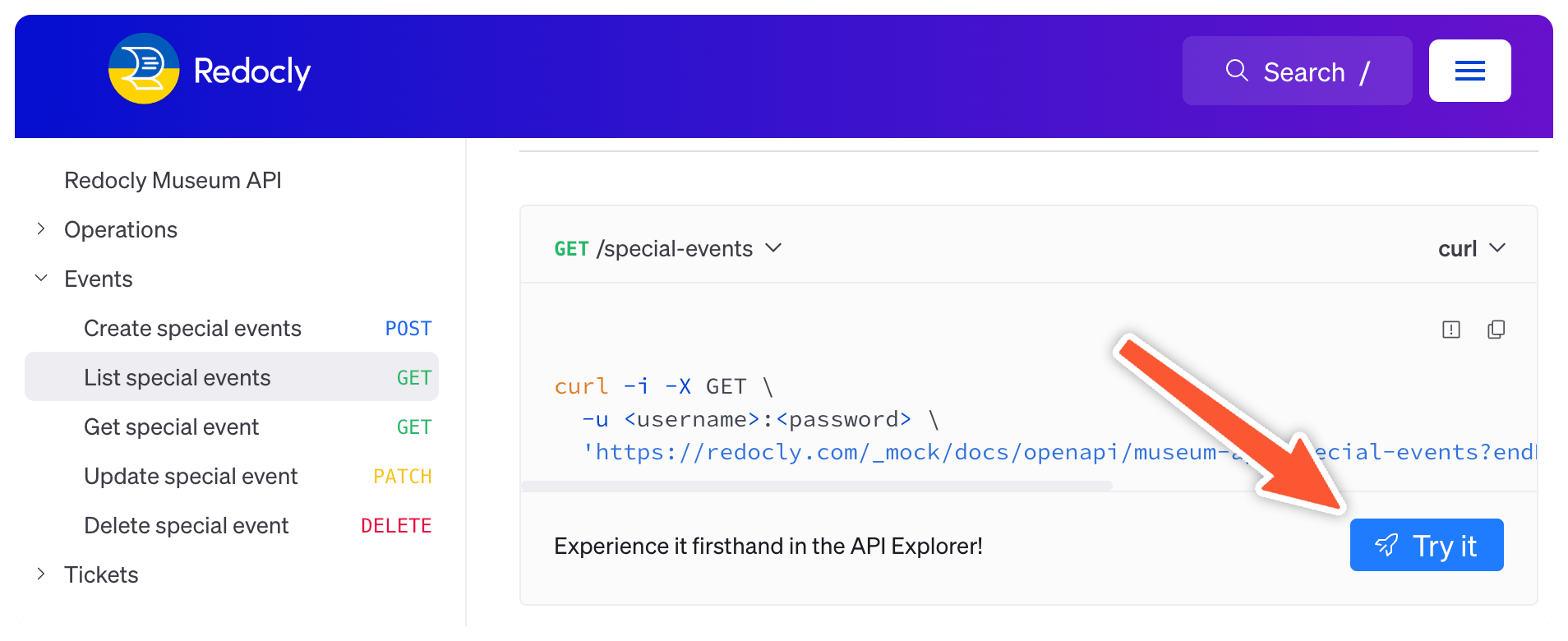
Click the Environment dropdown and select Mock server.
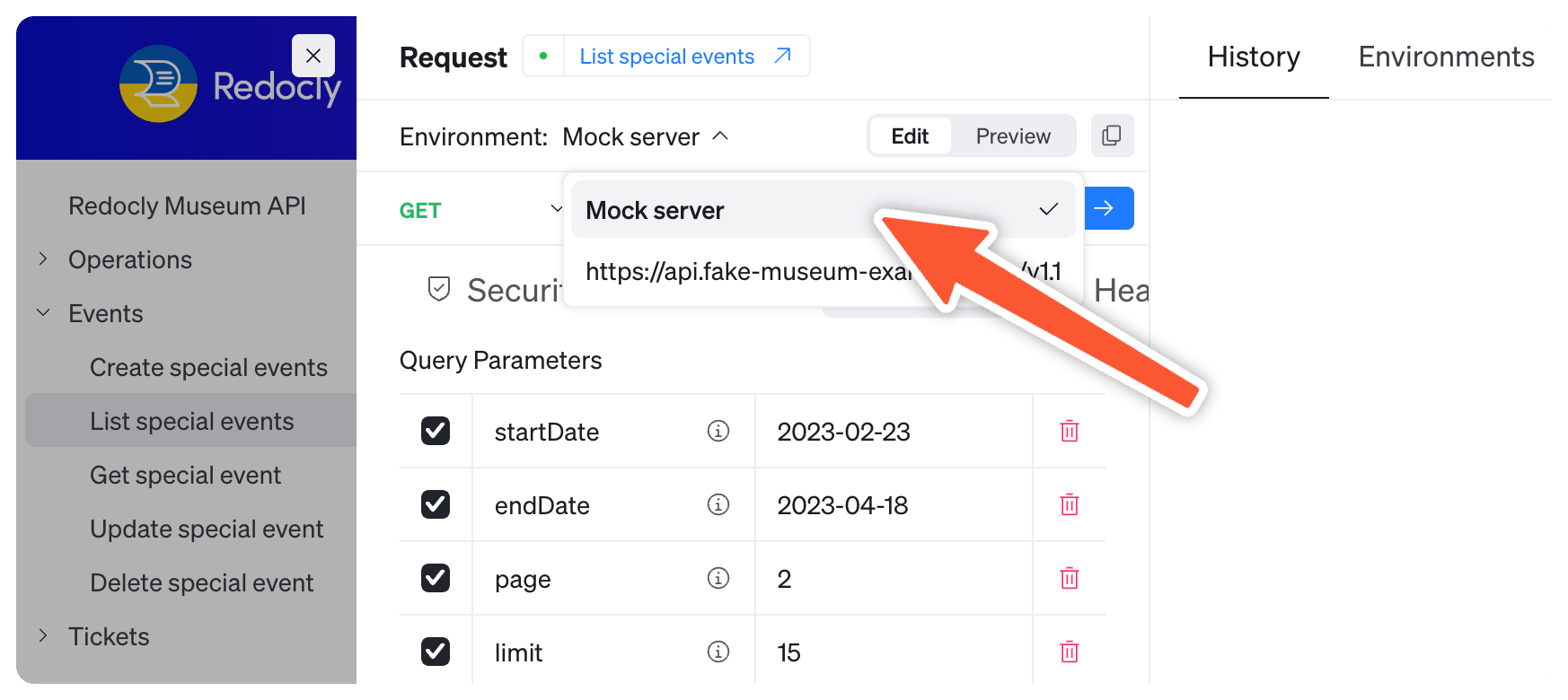
(Optional) Make changes to the API request using the different tabs. Some operations may automatically fill example data, like List special events does in the following screenshot:
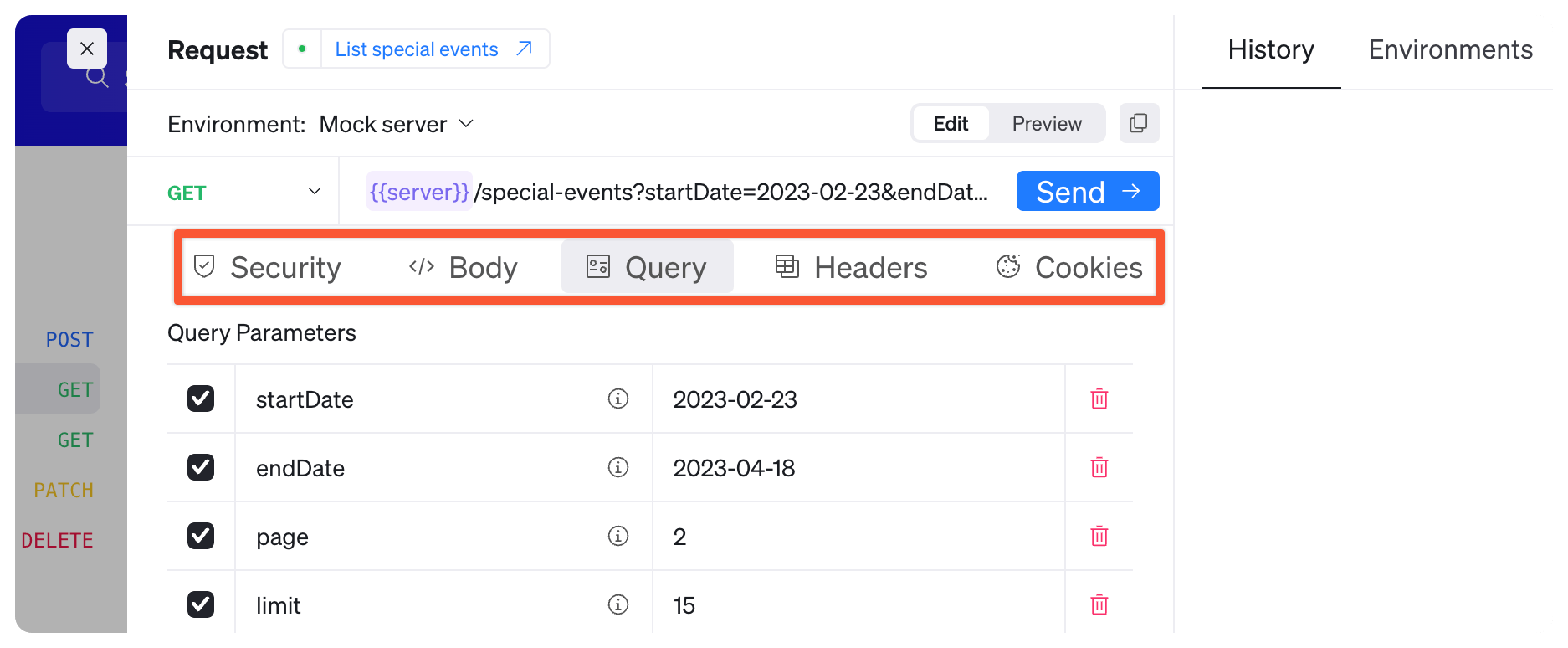
Click Send to send the API request to the mock server. Review the response payload in the Response panel at the bottom.
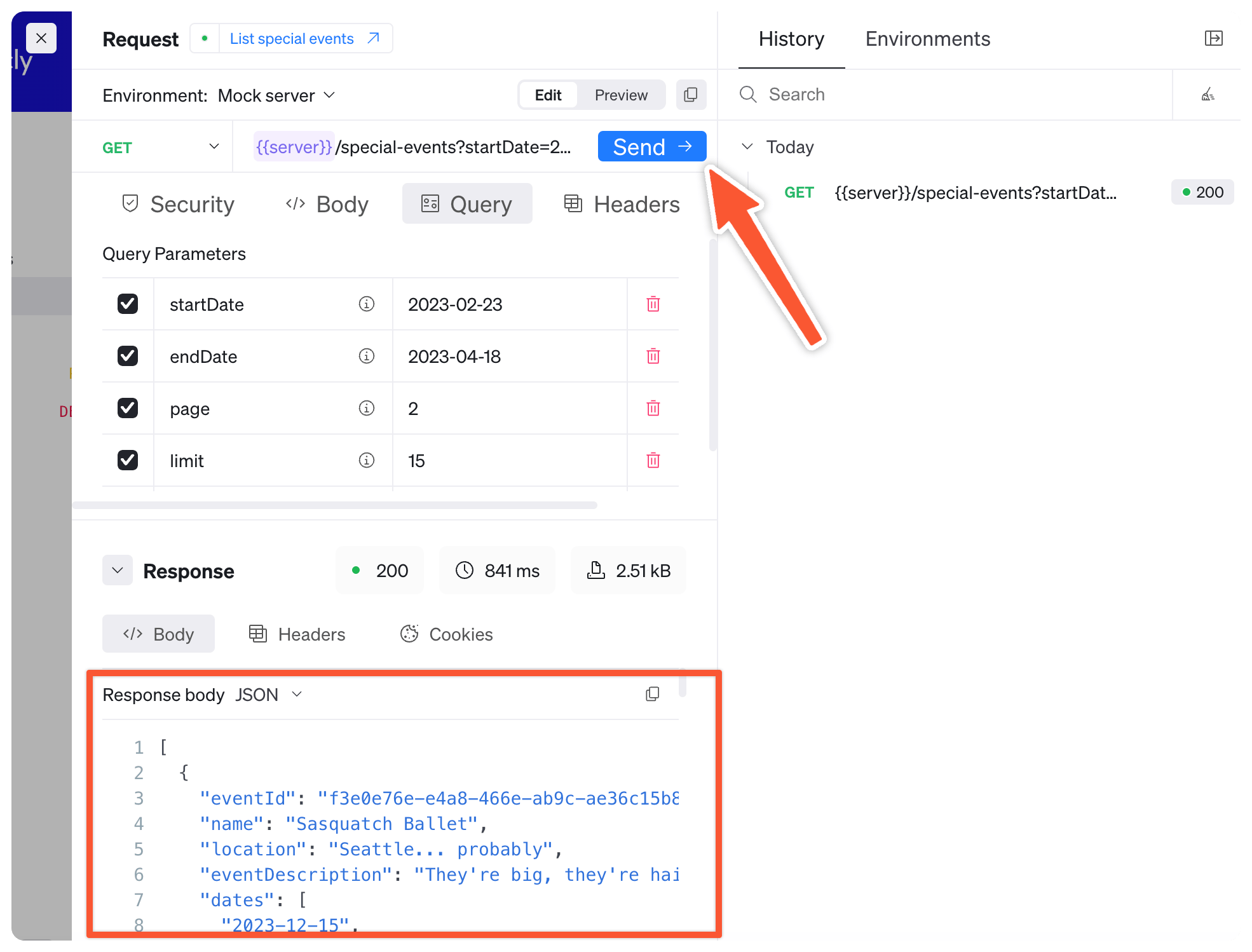
To send an API request to the mock server using cURL:
Go to the API reference page for the operation you want to call.
Copy the cURL command from the code samples and verify the request is being sent to the mock server.
If you need the mock server url, open Replay and check the Environments tab.
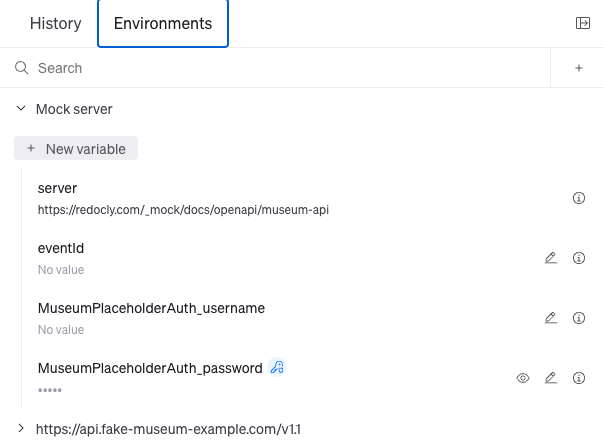
Update the values in the cURL command as needed.
cURL command for Update special eventcurl -i -X PATCH \ -u : \ 'https://redocly.com/_mock/docs/openapi/museum-api/special-events/dad4bce8-f5cb-4078-a211-995864315e39' \ -H 'Content-Type: application/json' \ -d '{ "location": "Under the sea." }'Use the cURL command in a CLI (command line interface) tool to send the API request to the mock server.
Observe the resulting output, which contains the response from the mock server.
HTTP/2 200
access-control-allow-credentials: true
access-control-allow-headers: *
access-control-allow-methods: *
access-control-allow-origin: *
alt-svc: h3=":443"; ma=2592000
content-type: application/json
date: Thu, 11 Jul 2024 17:24:24 GMT
server: Caddy
strict-transport-security: max-age=31536000;
x-content-type-options: nosniff
x-frame-options: deny
x-xss-protection: 1;mode=block;
{"eventId":"dad4bce8-f5cb-4078-a211-995864315e39","name":"Mermaid Treasure Identification and Analysis","location":"Under the sea.","eventDescription":"Join us as we review and classify a rare collection of 20 thingamabobs, gadgets, gizmos, whoosits, and whatsits, kindly donated by Ariel.","dates":["2023-09-05","2023-09-08"],"price":15}%Force the mock server to respond with a specific example from the API description using the x-redocly-response-body-example header to pass the example's name.
The following example forces a response for a general_entry ticket from the Museum API's mock server:
curl -i -X POST \
-u : \
https://redocly.com/_mock/docs/openapi/museum-api/tickets \
-H 'x-redocly-response-body-example: general_entry' \
-H 'Content-Type: application/json' \
-d '{
"ticketType": "event",
"eventId": "dad4bce8-f5cb-4078-a211-995864315e39",
"ticketDate": "2023-09-05",
"email": "dave@example.com"
}'The following example forces a response for an event_entry ticket from the Museum API's mock server:
curl -i -X POST \
-u : \
https://redocly.com/_mock/docs/openapi/museum-api/tickets \
-H 'x-redocly-response-body-example: event_entry' \
-H 'Content-Type: application/json' \
-d '{
"ticketType": "general",
"ticketDate": "2023-09-07",
"email": "dave@example.com"
}'If no match is found for the named example passed in the header, the mock server will do one of the following (depending on its configuration):
- Throw an error
- Return another example for that operation
- Configure mock server - Customize mock server behavior and optimize how users interact with API descriptions through testing
- Add OpenAPI reference docs - Generate comprehensive API reference documentation with interactive testing capabilities for your users
- Mock server configuration reference - Complete configuration options and parameters for mock server setup and customization
- OpenAPI configuration reference - Control your API reference documentation appearance and behavior with comprehensive configuration settings