Configure Respect Monitoring
You can configure Reunite to monitor the performance of your APIs using Arazzo Descriptions. The output of each workflow is displayed as a chart on the Respect Monitoring page in Reunite, providing metrics for your APIs performance.
Before you begin
Make sure you have the following:
- One or more Arazzo Descriptions that reference OpenAPI Descriptions in your project
- A
redocly.yamlconfiguration file at the root of your project
Configure Respect Monitoring in redocly.yaml
To configure Respect Monitoring for your project:
- In the
redocly.yamlfile at the root of your project, add areuniteoption. - Inside
reunite, add ajobsobject. - Add a
pathoption with the value of the file path for each Arazzo Description in your project, as in the following example:redocly.yamlreunite: jobs: - path: 'arazzo-jobs/core-api/api-health-check.yaml' - path: 'arazzo-jobs/storefront-api/api-tests.yaml' - For each item under the
jobsobject, in line with thepathoption add:- An
agentoption withrespectas its value, as in the following example:
redocly.yamlreunite: jobs: - path: 'arazzo-jobs/core-api/api-health-check.yaml' agent: respect - path: 'arazzo-jobs/storefront-api/api-tests.yaml' agent: respect- A
triggerobject with the following options:- An
eventoption withscheduleorbuildas its value.- Use
scheduleto run the job at regular intervals. - Use
buildto run the job whenever the project is built.
- Use
- (Optional) An
intervaloption with a specified period as its value. This is only required wheneventis set toschedule. If you don't define an interval for a scheduled job, the workflow runs every hour by default. As in the following example:redocly.yamlreunite: jobs: - path: 'arazzo-jobs/core-apis/api-health-check.yaml' agent: respect trigger: event: schedule interval: 7d - path: 'arazzo-jobs/storefront-apis/api-tests.yaml' agent: respect trigger: event: schedule interval: 30d - path: 'arazzo-jobs/api-build-check.yaml' agent: respect trigger: event: build
- An
- An
- (Optional) Add an
inputsobject with a map of key-value pairs from the Arazzo Description. - (Optional) Add a
serversobject with asourceDescriptionNameoption to override a target URL described in an OpenAPI Description. - (Optional) Add a
severityobject with a check type (statusCodeCheck|successCriteriaCheck|schemaCheck|contentTypeCheck) to severity level (error|warn|off) mapping, to override the severity level of the check. The default severity level iserror.
View Respect Monitoring preview results
After you complete your configuration, commit your changes, and open a pull request, you can see your Respect Monitoring results on the pull request's checks. Respect Monitoring workflows only run once for preview builds.
To view your Respect Monitoring results on a preview build:
- Navigate to the Pull requests page in Reunite.
- Click the pull request with your Respect Monitoring configuration.
- Scroll to the bottom of the page and click the arrow to open the list of checks.
- Click the Details link next to Respect Monitoring.
- Click the workflow.
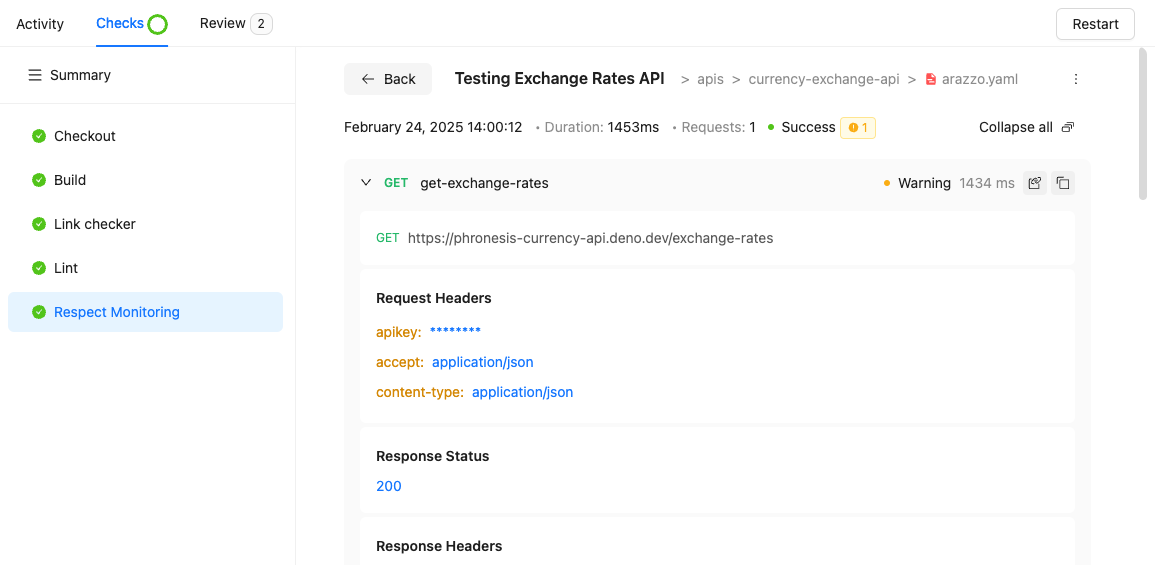
View Respect Monitoring result chart
When you merge your pull request with your Respect Monitoring configuration and deploy a production build, Reunite's Respect Monitoring page displays the results of each workflow in a chart.
To view your Respect Monitoring results on a production build, navigate to Respect Monitoring and click the workflow. You can filter the results by dates and status.
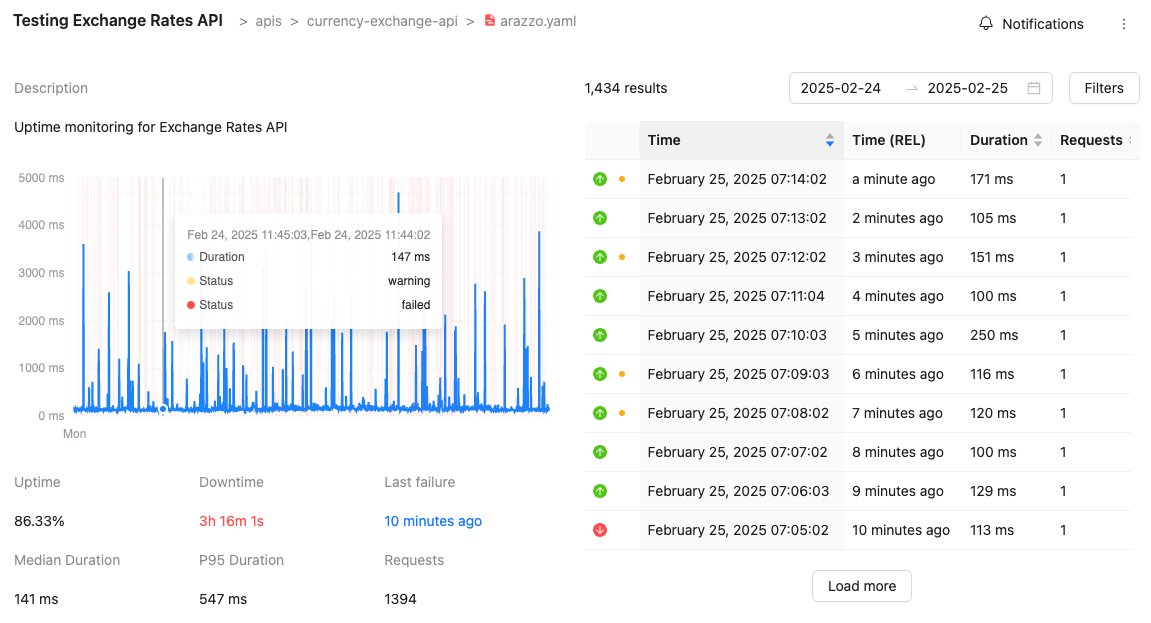
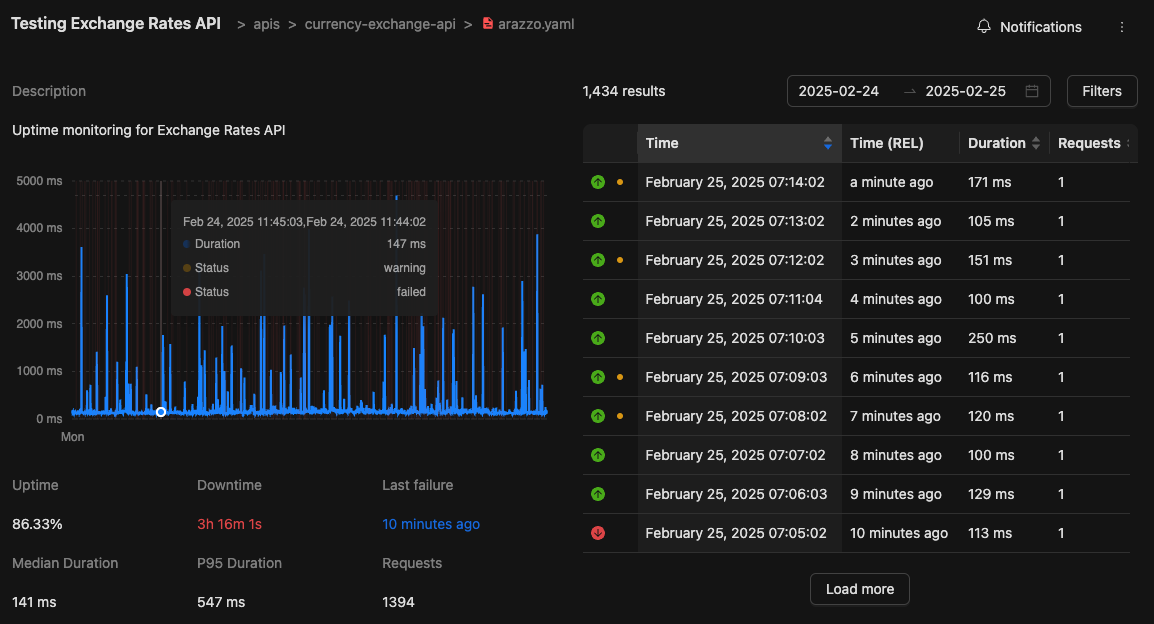
Examples
The following example defines monitoring for two Arazzo Descriptions, the api-health-check.yaml description, running every seven days, and the api-tests.yaml description, running every 30 days:
reunite:
jobs:
- path: 'arazzo-jobs/core-apis/api-health-check.yaml'
agent: respect
trigger:
event: schedule
interval: 1w
inputs:
reportType: summary
email: 'report@example.com'
- path: 'arazzo-jobs/storefront-apis/api-tests.yaml'
agent: respect
trigger:
event: schedule
interval: 30d
inputs:
cleanupType: fullJob with secret value inputs
The following example adds a configuration containing inputs with secret values by adding a custom environment variable:
reunite:
jobs:
- path: 'arazzo-jobs/api-maintenance.yaml'
agent: respect
trigger:
event: schedule
interval: 1m
inputs:
apiKey: '{{ process.env.API_MAINTENANCE_KEY }}'Job with server overrides
The following example adds server overrides to an Arazzo Description:
reunite:
jobs:
- path: 'arazzo-jobs/api-status.yaml'
agent: respect
trigger:
event: schedule
interval: 1m
servers:
sourceDescriptionName: 'https://server1.com'Job with severity level overrides
The following example adds severity level overrides to an Arazzo Description:
reunite:
jobs:
- path: 'arazzo-jobs/api-status.yaml'
agent: respect
trigger:
event: schedule
interval: 1m
severity:
statusCodeCheck: off
successCriteriaCheck: warn
schemaCheck: warn
contentTypeCheck: errorJob that runs on build
The following example adds a job that runs whenever the project is built:
reunite:
jobs:
- path: 'arazzo-jobs/api-build-check.yaml'
agent: respect
trigger:
event: buildResources
- Learn about the Respect Monitoring configuration options in the
reunitereference documentation.