Enable Apigee apps UI functionality
To start creating new apps using the Developer portal, you need to:
- Set up environment variables.
- Create three additional
mdxpages to enable theAppsuser interface in the Developer portal. - Enable navigation to
Appsthrough the login menu.
Set up the Apigee proxy before you make these changes.
Set up environment variables
The Apigee UI components use environment variables for configuration.
Add your proxy details in an environment file named .env.production in the root of your repository with these three variables:
APIGEE_ORG_NAME: Enter your Apigee organization name. Your Apigee organization name is displayed under your profile in Apigee.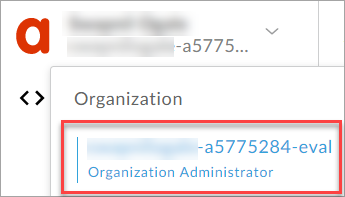
APIGEE_PROXY_URL: Enter the deployment URL you generated in Task 3.APIGEE_VERSION: (optional) Version of Apigee deployment:apigeex(default) orapigeeedge.
APIGEE_PROXY_URL=https://example.com/apigee-api-proxy/v1 APIGEE_ORG_NAME=apigee-example-123 APIGEE_VERSION=apigeex #or apigeeedge
Commit this file to your repository.
Create MDX pages
Create these three mdx files in the root of your Developer portal repository.
--- title: Apps list requestLogin: true --- import { AppsPage } from '@redocly/developer-portal/apigee'; import { FullWidthLayout } from '@redocly/developer-portal/ui'; export default FullWidthLayout; <AppsPage />
If you wish to customize these components further, we are happy to share their source code with you.
Enable apps in login menu
Once you have created these pages, we recommend linking them using the login menu in the siteConfig.yaml.
login: label: Sign in userAvatar: # can be false claim: picture fallbackLettersClaim: name userLabel: # can be false, but one of userAvatar or userLabel must be not false claim: name fallback: <unknown user> menu: - label: Apps page: apps.md - separatorLine: true - label: Sign out logout: true
Build the portal
Commit your new and changed files to source control.
Redocly builds a production version of your portal when you commit (or merge your pull request) into your production branch.