x-tagGroups
Usage
Use x-tagGroups to group tags in the Reference docs navigation sidebar. Add it to the root OpenAPI object.
Important
When using x-tagGroups, a tag that is not in a group is not displayed at all. You must add every tag to at least one group.
| Field Name | Type | Description |
|---|---|---|
| x-tagGroups | [ Tag Group Object ] | A list of tag groups. |
Tag group object
| Field Name | Type | Description |
|---|---|---|
| name | string | The group name. |
| tags | [ string ] | List of tags to include in this group. |
Examples
openapi: '3.0' info: ... tags: - name: Customers - name: Customer Authentication - name: AML - name: Customers Timeline - name: Payment Instruments - name: Payment Tokens - name: Payment Cards x-tagGroups: - name: Customers tags: - Customers - Customer Authentication - AML - Customers Timeline - name: Payment Instruments tags: - Payment Instruments - Payment Tokens - Payment Cards
In Reference docs
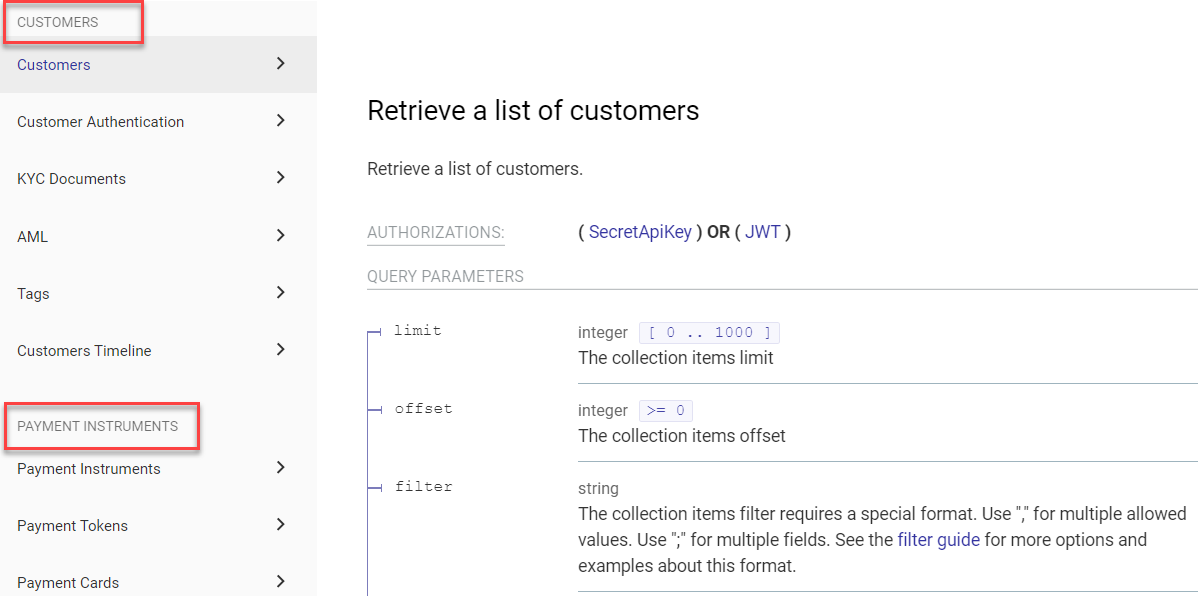
Related options
Use x-displayName and x-traitTag to further customize tags.