x-traitTag
Usage
Use x-traitTag to list a tag in the navigation sidebar as a single item, without any subitems (operations). Add it to the tag OpenAPI object.
When a tag has x-traitTag set to true, it appears without any content (subitems, operations) in the middle panel. However, you can add content to its description field, which is rendered in the middle panel. This is useful for handling common information like pagination and rate limits, as you can provide a detailed description for the tag using external Markdown files.
| Field Name | Type | Description |
|---|---|---|
| x-traitTag | boolean | In OpenAPI, operations can have multiple tags. This property distinguishes between tags that are used to group operations (default) from tags that are used to mark an operation with a certain trait (by setting the value to true). |
Examples
openapi: '3.0'
info: ...
tags:
- name: sample-123
description: Example description
- name: Pagination
description: Pagination description (can use **markdown** _syntax_)
x-traitTag: trueIn Reference docs
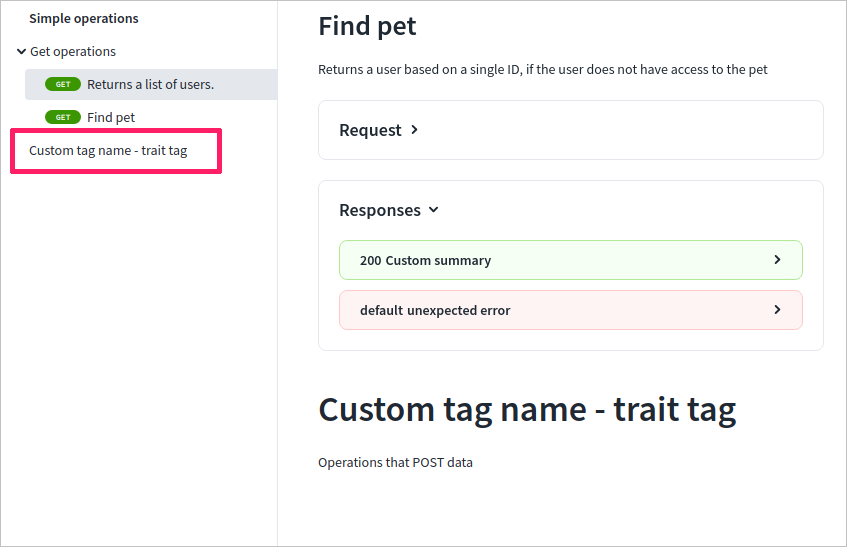
Related options
Use x-displayName and x-tagGroups to further customize tags.