The response object describes a single response in the Responses Map.
It can be described in a separate file or in the components.responses section and reused as a reference object.
Excerpt from the OpenAPI 3.1 specification about the response object
Describes a single response from an API Operation, including design-time, static
linksto operations based on the response.
Field Name Type Description description stringREQUIRED. A description of the response. CommonMark syntax MAY be used for rich text representation. headers Map[ string, Header Object | Reference Object]Maps a header name to its definition. RFC7230 states header names are case insensitive. If a response header is defined with the name "Content-Type", it SHALL be ignored.content Map[ string, Media Type Object]A map containing descriptions of potential response payloads. The key is a media type or media type range and the value describes it. For responses that match multiple keys, only the most specific key is applicable. e.g. text/plain overrides text/* links Map[ string, Link Object | Reference Object]A map of operations links that can be followed from the response. The key of the map is a short name for the link, following the naming constraints of the names for Component Objects. This object MAY be extended with Specification Extensions.
A response object is connected to the Responses Map which will have possible keys of:
- default, or
- HTTP codes (such as '200', '201', '400', and so on)
- HTTP ranges ('1XX', '2XX', '3XX', '4XX', or '5XX')
The examples use '200' as the responses map key.
(Why? Because everything's going to be OK.)
REQUIRED. A description of the response.
responses:
'200':
description: OK
'201':
description: Created
'202':
description: Accepted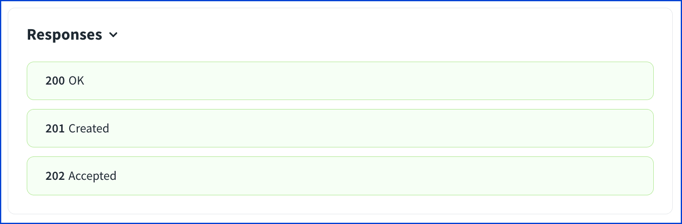
The named headers are specific to responses. These are different from request headers which are types of parameters in OpenAPI. The main differences are:
nameMUST NOT be specified, it is given in the corresponding headers map.inMUST NOT be specified, it is implicitly in header.- All traits that are affected by the location MUST be applicable to a location of header (for example,
style).
Also, a common oversight is that the Content-Type header name is ignored.
The headers map is a map of header names as the map keys, and header objects as the values.
responses:
'200':
description: OK
headers:
Pagination-Count:
description: The count of items in the collection.
schema:
type: integer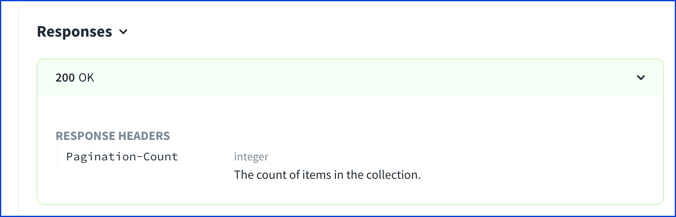
Learn more about the Header Object.
A map containing descriptions of potential response payloads. The key is a media type or media type range and the value describes it. For responses that match multiple keys, only the most specific key is applicable. e.g. text/plain overrides text/*.
The "Accept" header field can be used by user agents to specify response media types that are acceptable.
Common media types:
- application/json
- application/xml
- image/png
- image/*
- application/pdf
- text/plain
- text/html
- text/csv
- application/octet-stream
See a list of all registered media types.
The value in the content map is a Media Type Object.
responses:
200:
description: Success
content:
application/json:
schema:
$ref: "#/components/schemas/ChessResult"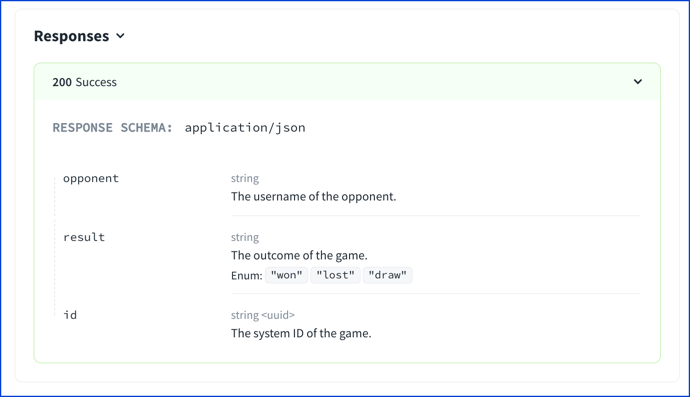
Links are rarely used.
Redocly doesn't visualize the links. If you have an idea for how to visualize the links, please let us know in a GitHub issue comment.
- Response
- MediaTypesMap
const Response: NodeType = {
properties: {
description: { type: 'string' },
headers: mapOf('Header'),
content: 'MediaTypesMap',
links: mapOf('Link'),
},
required: ['description'],
};