Upload from CI/CD
When you choose to upload your API definitions from CI/CD, you're creating a link between Redocly Workflows and your existing CI pipeline without having to grant any special access permissions.
With this approach, you can:
- Set up the source in Redocly Workflows, and
- Use the Redocly CLI
pushcommand on the CI side.
Note: The CI/CD source supports branches, but you must explicitly define them when running the push command.
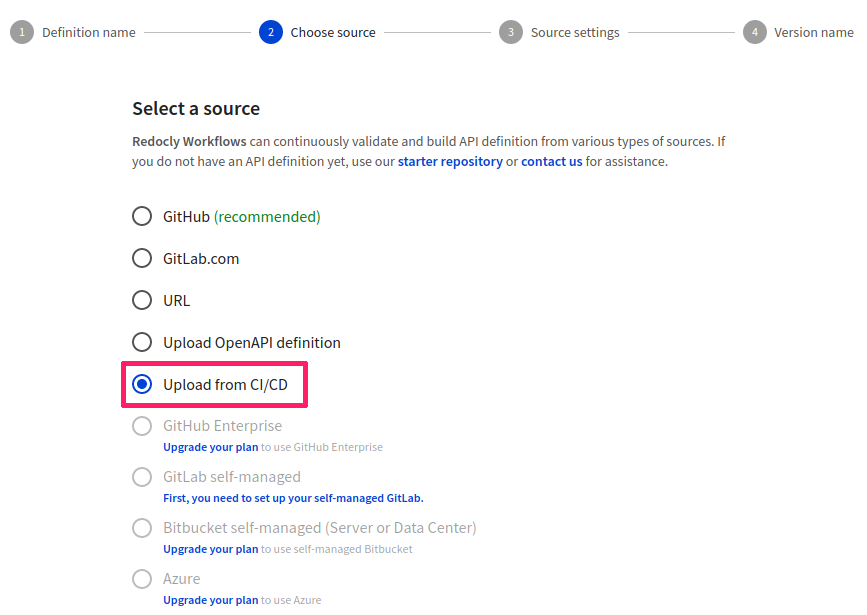
On the API Registry page, select Add API.
In the Definition name step, provide a name for your new API definition.
In the Choose source step, select Upload from CI/CD. The Source settings step is an informative page that doesn't require any input, so proceed to Version name.
Provide a name for the API version and select Finish to complete adding your API definition.
In the Overview page that opens, follow the instructions from How to push to registry to upload your API definition file(s).
Find more information in the Redocly CLI push command documentation.