Reunite's scorecard feature enables you to add and create sets of rules and test your API description files against them. Using these rules you can maintain quality across your existing APIs and ensure that newly-added or updated APIs match your criteria. An API scorecard can include multiple sets of rules, corresponding to different quality levels.
When new quality criteria arise, you can add more levels to reflect the evolving standards. There is no limit to the number of levels you can have.
You can set up a baseline ruleset and prevent APIs that do not meet this standard from publishing to your production project.
After you define the rules for the API scorecard, reports display in Reunite and on your production project. If you have versioned APIs, each version displays as a separate row. Reports show if an API description file complies with the applied rulesets.
You can view scorecard reports on Reunite's Deployments page. Choose a preview or production deploy and click it to open its status page. Under Summary, click Lint to display the report.
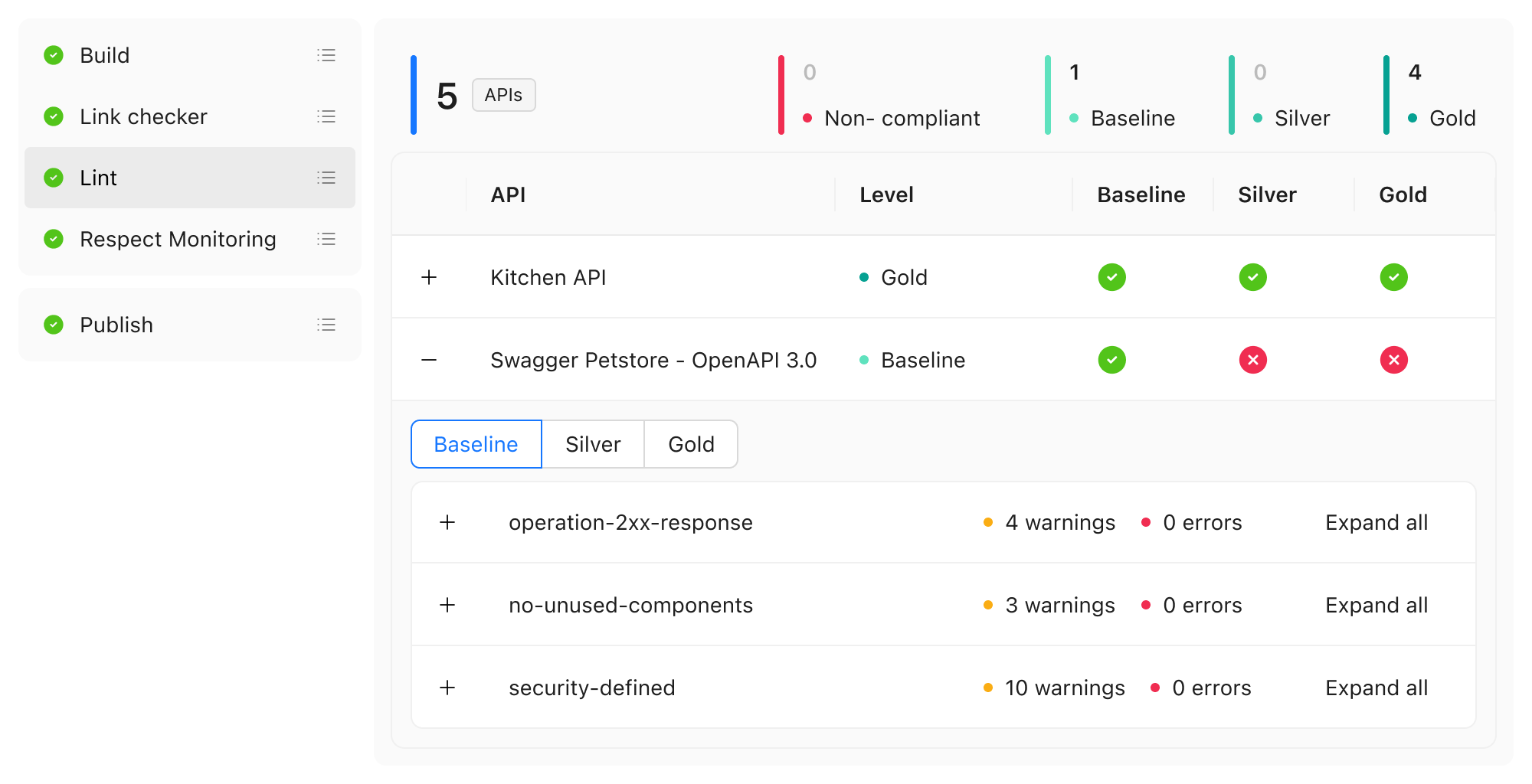
You can expand each row of the table, switch between the scorecard levels and drill down the table to display warnings and errors.
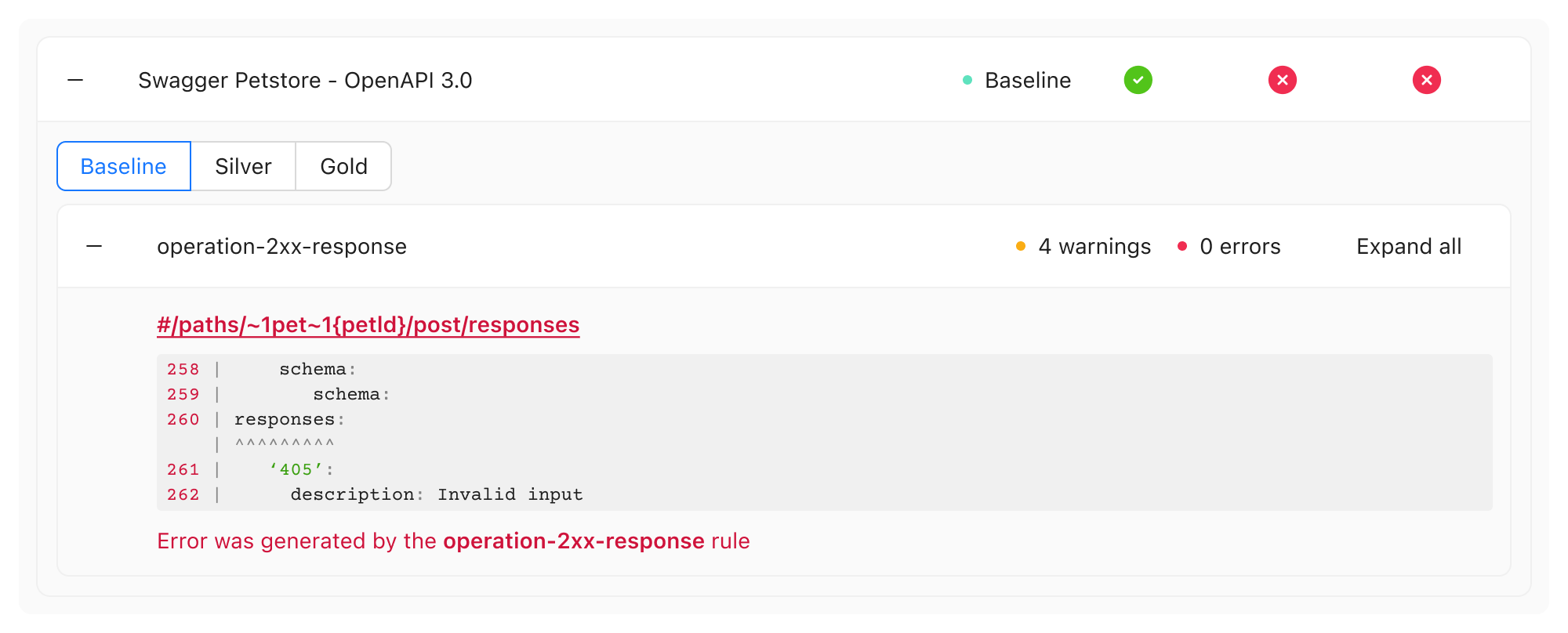
If you have an open pull request, you can access the same report by opening the pull request, selecting the Checks tab, and clicking Lint.
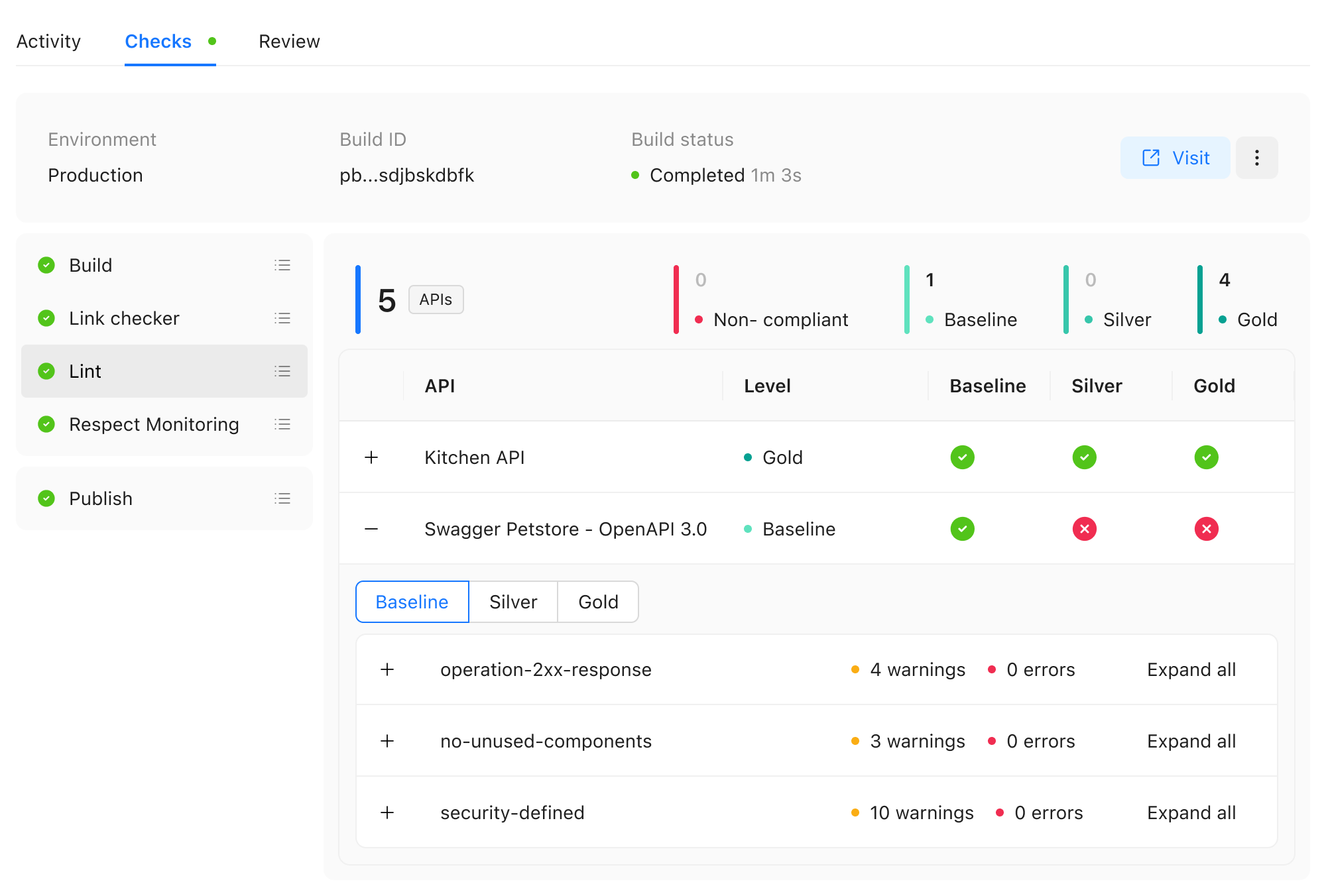
After you define scorecard levels and commit the changes, labels representing the scorecard levels display next to the names of your API descriptions in Reunite and on your published project.
- Configure scorecard - Add Redocly built-in or custom rulesets to scorecards for comprehensive API quality assessment and tracking
- Configure a catalog - Organize multiple API descriptions in your project with structured catalogs for better navigation and discovery
- Scorecard configuration reference - Complete reference for scorecard configuration options and customization settings
- Classic catalog configuration - Advanced configuration options for the classic version of API catalogs and organization