Beta feature
This feature is currently experimental and may be subject to changes.
Use x-mcp to document MCP (Model Context Protocol) servers for consumers.
The x-mcp extension can be added to Root Object. The root is the outer most level of the OpenAPI description.
| Option | Type | Description |
|---|---|---|
| x-mcp | MCP object | MCP server description and configuration. |
| Option | Type | Description |
|---|---|---|
| protocolVersion | string | REQUIRED. The MCP protocol version supported by the server. |
| servers | [ Server Object ] | A list of server objects used to add one or more target endpoints for the MCP server. |
| capabilities | Capabilities object | Server capabilities including supported features like logging, prompts, resources, and tools. |
| tools | [ Tool object ] | Array of tools provided by the MCP server. |
| resources | [ Resource object ] | Array of resources provided by the MCP server. |
| prompts | [ Prompt object ] | Prompt capabilities configuration with optional listChanged boolean property. |
| Option | Type | Description |
|---|---|---|
| logging | object | Logging capabilities configuration. Empty object indicates basic logging support. |
| prompts | object | Prompt capabilities configuration with optional listChanged boolean property. |
| resources | object | Resource capabilities configuration with optional subscribe and listChanged boolean properties. |
| tools | object | Tool capabilities configuration with optional listChanged boolean property. |
| Option | Type | Description |
|---|---|---|
| name | string | REQUIRED. The name of the tool. |
| title | string | Title of the tool. |
| description | string | REQUIRED. Description of what the tool does. |
| tags | [ string ] | Tags for the tool. |
| inputSchema | object | JSON Schema describing the expected input parameters for the tool. |
| outputSchema | object | string | JSON Schema describing the tool's output, or a reference to a schema component. |
| security | [ object ] | Security requirements for the tool, following OpenAPI security scheme format. |
| Option | Type | Description |
|---|---|---|
| name | string | REQUIRED. The name of the resource. |
| description | string | Description of the resource. |
| uri | string | URI template for accessing the resource. |
| mimeType | string | MIME type of the resource content. |
| Option | Type | Description |
|---|---|---|
| name | string | REQUIRED. The name of the prompt. |
| title | string | Title of the prompt. |
| description | string | Description of the prompt. |
| arguments | [ Argument object ] | Array of arguments for the prompt. |
| Option | Type | Description |
|---|---|---|
| name | string | REQUIRED. The name of the argument. |
| description | string | Description of the argument. |
| required | boolean | Whether the argument is required. |
Metadata keys can be any string. The values can be any primitive type, or a list of strings.
The following is an example of an x-mcp described within an OpenAPI description file:
api-clients-mcp.yaml
openapi: 3.2.0
info:
version: 1.0.0
title: API Clients MCP
license:
name: MIT
servers:
- url: http://localhost:8080/mcp
paths: {} # no paths
x-mcp:
protocolVersion: '2025-06-18'
capabilities:
logging: {}
prompts:
listChanged: true
resources:
subscribe: true
tools:
listChanged: true
tools:
# this is the output of the list/tools call to the MCP
- name: clients/get
description: Get a list of clients with all scopes in a service domain.
inputSchema:
type: object
properties:
clientId:
type: string
description: The ID of the client to get.
outputSchema:
$ref: '#/components/schemas/Client'
# we added the OAuth2 security scheme
security:
- OAuth2:
scopes:
read: Read access
- name: clients/list
description: Get a list of clients with all scopes in a service domain.
inputSchema:
type: object
properties:
paginationToken:
type: string
description: The pagination token to get the next page of clients.
outputSchema:
type: object
properties:
clients:
type: array
items:
$ref: '#/components/schemas/Client'
paginationToken:
type: string
description: The pagination token to get the next page of clients.
resources: []
components:
securitySchemes:
OAuth2:
type: oauth2
flows:
clientCredentials:
tokenUrl: http://localhost:8080/mcp/token
scopes:
read: Read access
write: Write access
schemas:
Client:
type: object
properties:
clientId:
type: number
description: The ID of the client.
scopes:
type: array
items:
type: string
description: The scopes of the client.
required:
- clientId
- scopesThe data is presented similar to the following screenshot:
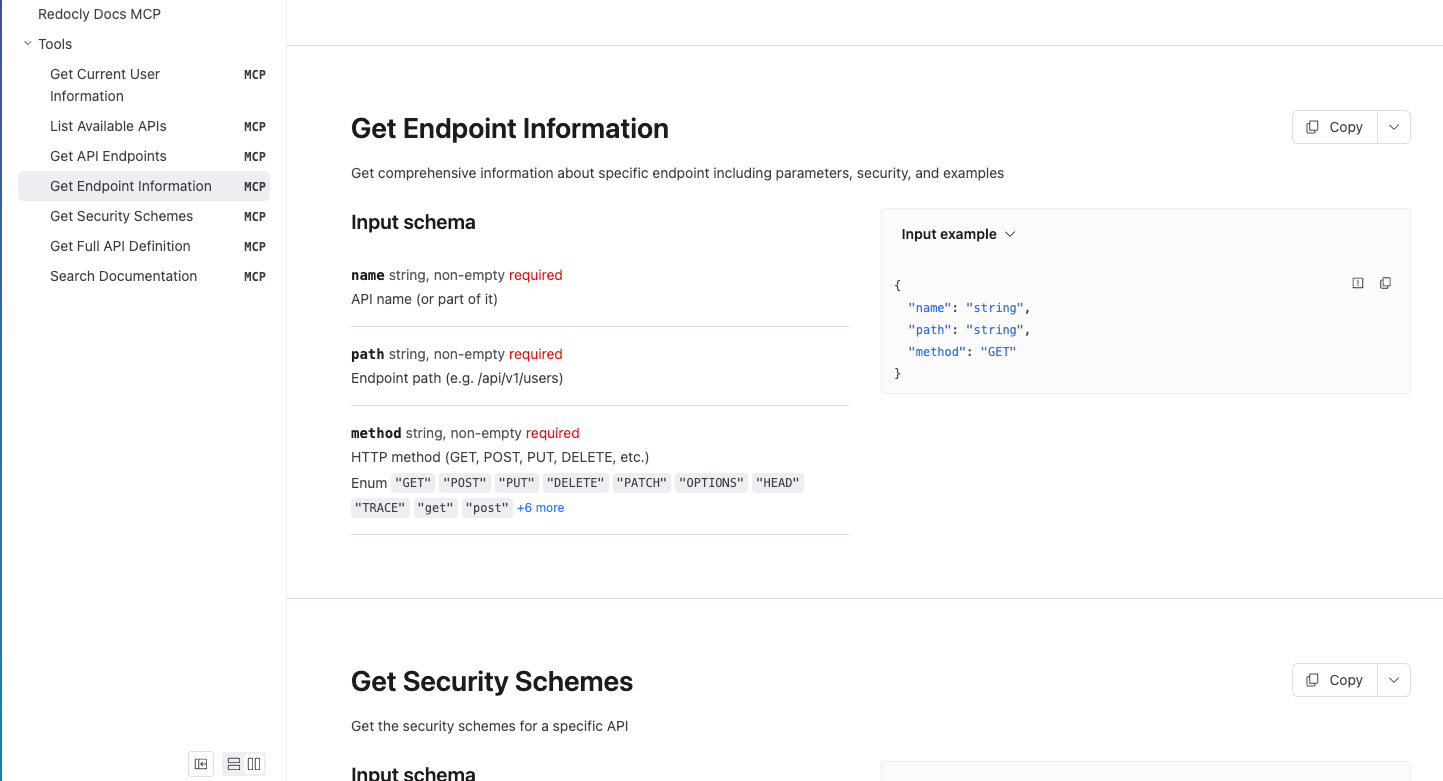
- Supported OpenAPI extensions - Complete list of all OpenAPI extensions supported by Redocly for enhanced API documentation