The x-badges option allows you to add badges to an operation, to use as an indicator in documentation. The badges are displayed in API reference documentation in the following locations:
- the title of an operation in the header of the page
- the operation item when it displays in a navigation list
Each operation can have multiple badges, and the displayed color is also configurable.
Add an array of x-badges to any Operation object.
| Option | Type | Description |
|---|---|---|
| x-badges | [ Badge Object ] | A list of badges. |
| Option | Type | Description |
|---|---|---|
| name | string | REQUIRED. The text that displays in the badge. |
color | string | The color of the badge. Supports predefined color names for consistent styling or direct color values for custom backgrounds. Supported color names: Supported status colors: Defaults to |
| position | string | The position of the badge relative to the label text. Possible values: before, after. Defaults to after. |
The following example sets a Beta badge on the Get special event operation:
openapi: 3.1.0
...
paths:
/special-events/{eventId}:
get:
summary: Get special event
description: Get details about a special event.
operationId: getSpecialEvent
tags:
- Events
parameters:
- $ref: '#/components/parameters/EventId'
x-badges:
- name: 'Beta'
position: before
responses:
'200':
description: Success.
content:
application/json:
schema:
$ref: '#/components/schemas/SpecialEventResponse'
examples:
default_example:
$ref: '#/components/examples/GetSpecialEventResponseExample'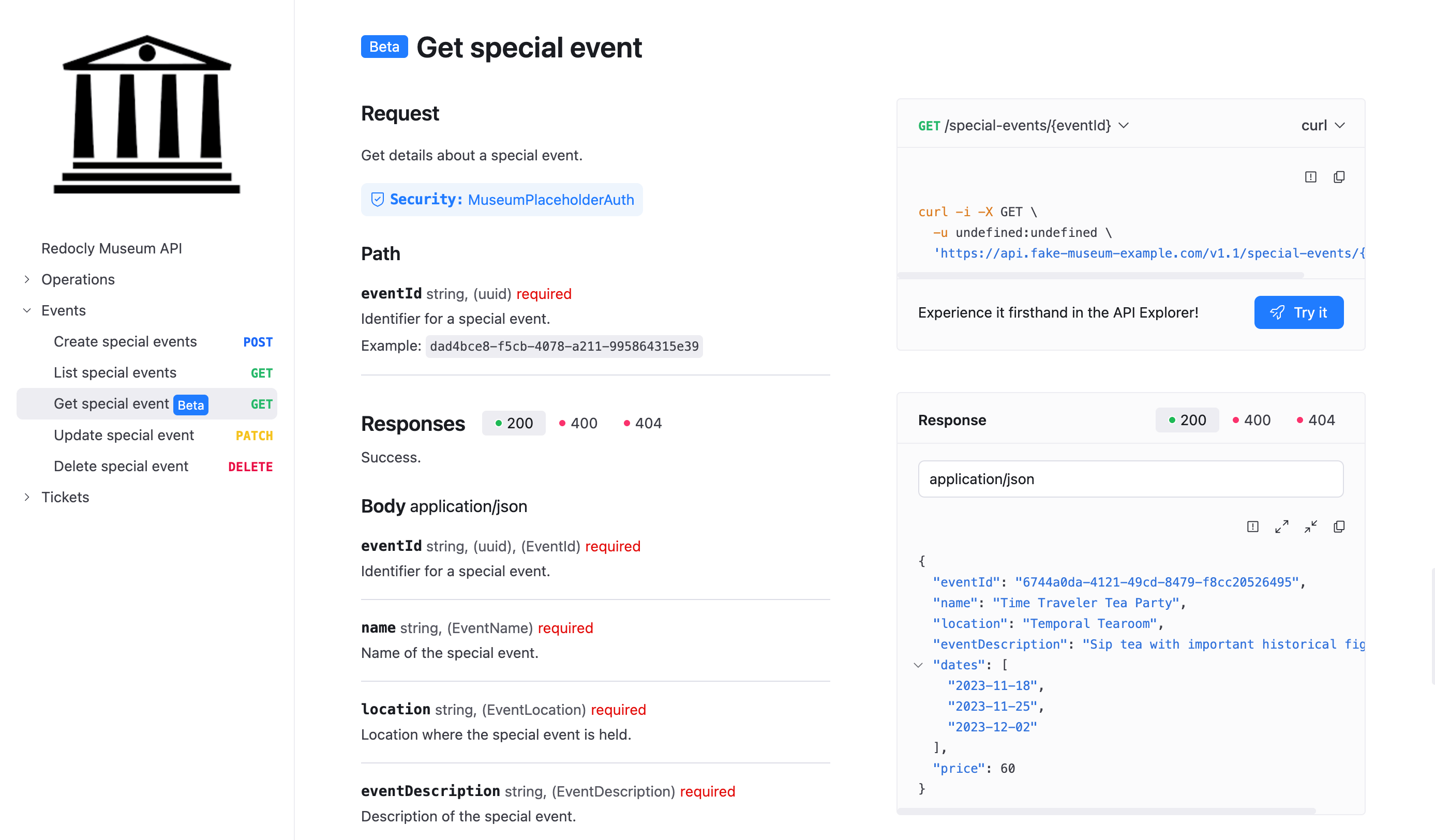
- Show extensions configuration - Control which extensions are included in your API reference documentation for optimal presentation
- OpenAPI configuration settings - Complete reference for all available OpenAPI configuration options and customization settings
- Supported OpenAPI extensions - Complete list of all OpenAPI extensions supported by Redocly for enhanced API documentation