Parameter Object
Describes a request parameter, which excludes the request body.
A unique parameter is defined by a unique combination of the name and in values.
Excerpt from the OpenAPI 3.1 specification about the parameter object
Parameter Locations
There are four possible parameter locations specified by the in field:
- path - Used together with Path Templating, where the parameter value is actually part of the operation's URL. This does not include the host or base path of the API. For example, in
/items/{itemId}, the path parameter isitemId. - query - Parameters that are appended to the URL. For example, in
/items?id=###, the query parameter isid. - header - Custom headers that are expected as part of the request. Note that RFC7230 states header names are case insensitive.
- cookie - Used to pass a specific cookie value to the API.
Fixed Fields
| Field Name | Type | Description |
|---|---|---|
| name | string | REQUIRED. The name of the parameter. Parameter names are case sensitive.
|
| in | string | REQUIRED. The location of the parameter. Possible values are "query", "header", "path" or "cookie". |
| description | string | A brief description of the parameter. This could contain examples of use. CommonMark syntax MAY be used for rich text representation. |
| required | boolean | Determines whether this parameter is mandatory. If the parameter location is "path", this property is REQUIRED and its value MUST be true. Otherwise, the property MAY be included and its default value is false. |
| deprecated | boolean | Specifies that a parameter is deprecated and SHOULD be transitioned out of usage. Default value is false. |
| allowEmptyValue | boolean | Sets the ability to pass empty-valued parameters. This is valid only for query parameters and allows sending a parameter with an empty value. Default value is false. If style is used, and if behavior is n/a (cannot be serialized), the value of allowEmptyValue SHALL be ignored. Use of this property is NOT RECOMMENDED, as it is likely to be removed in a later revision. |
The rules for serialization of the parameter are specified in one of two ways. For simpler scenarios, a schema and style can describe the structure and syntax of the parameter.
| Field Name | Type | Description |
|---|---|---|
| style | string | Describes how the parameter value will be serialized depending on the type of the parameter value. Default values (based on value of in): for query - form; for path - simple; for header - simple; for cookie - form. |
| explode | boolean | When this is true, parameter values of type array or object generate separate parameters for each value of the array or key-value pair of the map. For other types of parameters this property has no effect. When style is form, the default value is true. For all other styles, the default value is false. |
| allowReserved | boolean | Determines whether the parameter value SHOULD allow reserved characters, as defined by RFC3986 :/?#[]@!$&'()*+,;= to be included without percent-encoding. This property only applies to parameters with an in value of query. The default value is false. |
| schema | Schema Object | The schema defining the type used for the parameter. |
| example | Any | Example of the parameter's potential value. The example SHOULD match the specified schema and encoding properties if present. The example field is mutually exclusive of the examples field. Furthermore, if referencing a schema that contains an example, the example value SHALL override the example provided by the schema. To represent examples of media types that cannot naturally be represented in JSON or YAML, a string value can contain the example with escaping where necessary. |
| examples | Map[ string, Example Object | Reference Object] | Examples of the parameter's potential value. Each example SHOULD contain a value in the correct format as specified in the parameter encoding. The examples field is mutually exclusive of the example field. Furthermore, if referencing a schema that contains an example, the examples value SHALL override the example provided by the schema. |
For more complex scenarios, the content property can define the media type and schema of the parameter. A parameter MUST contain either a schema property, or a content property, but not both. When example or examples are provided in conjunction with the schema object, the example MUST follow the prescribed serialization strategy for the parameter.
| Field Name | Type | Description |
|---|---|---|
| content | Map[string, Media Type Object] | A map containing the representations for the parameter. The key is the media type and the value describes it. The map MUST only contain one entry. |
Style Values
In order to support common ways of serializing simple parameters, a set of style values are defined.
style | type | in | Comments |
|---|---|---|---|
| matrix | primitive, array, object | path | Path-style parameters defined by RFC6570 |
| label | primitive, array, object | path | Label style parameters defined by RFC6570 |
| form | primitive, array, object | query, cookie | Form style parameters defined by RFC6570. This option replaces collectionFormat with a csv (when explode is false) or multi (when explode is true) value from OpenAPI 2.0. |
| simple | array | path, header | Simple style parameters defined by RFC6570. This option replaces collectionFormat with a csv value from OpenAPI 2.0. |
| spaceDelimited | array, object | query | Space separated array or object values. This option replaces collectionFormat equal to ssv from OpenAPI 2.0. |
| pipeDelimited | array, object | query | Pipe separated array or object values. This option replaces collectionFormat equal to pipes from OpenAPI 2.0. |
| deepObject | object | query | Provides a simple way of rendering nested objects using form parameters. |
Visuals
Path parameter
- path - Used together with Path Templating, where the parameter value is actually part of the operation's URL. This does not include the host or base path of the API. For example, in
/items/{itemId}, the path parameter isitemId.
The following excerpt from an OpenAPI definition demonstrates a path parameter. The resultId is used as a path template {resultId} in the curly braces. Then, the parameter is defined in the parameters object of the corresponding path item or operation.
paths:
/results/{resultId}:
get:
summary: Get Chess Result
operationId: getChessResult
parameters:
- name: resultId
in: path
required: true
schema:
type: string
description: ID of the chess result
responses:
'200':
description: Success
content:
application/json:
schema:
$ref: "#/components/schemas/ChessResult"Redocly renders the parameter in the request description.
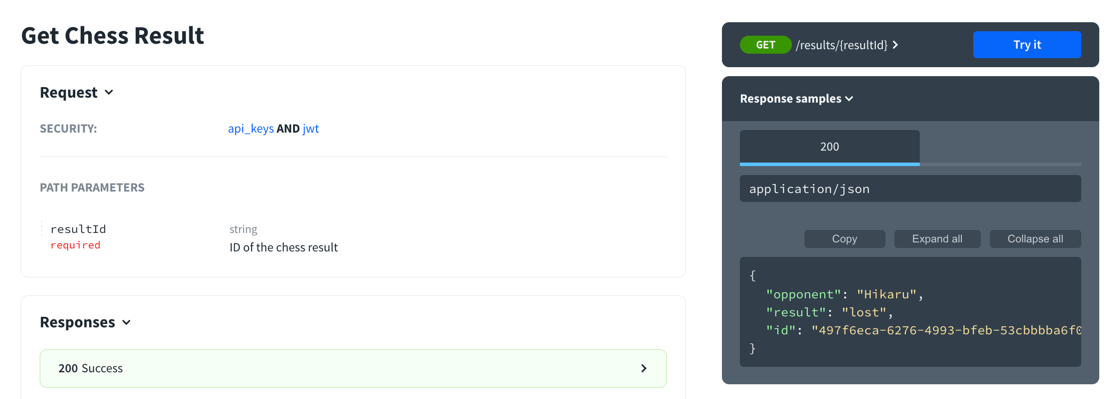
The endpoint shows the path template variable.
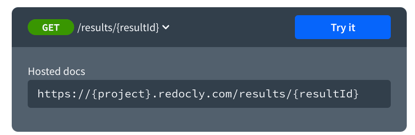
The try it console shows the field is required. The very bottom shows the path the request will be made to. The very bottom displays the path template variable until a value is provided.
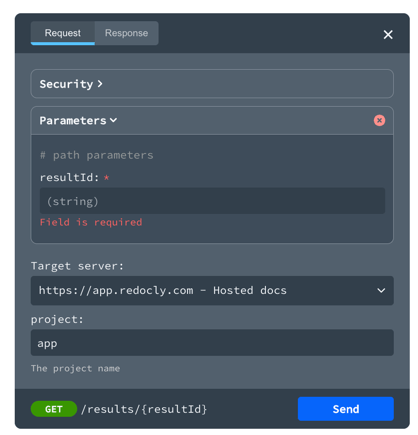
The very bottom shows the path the request will be made once a value is supplied.
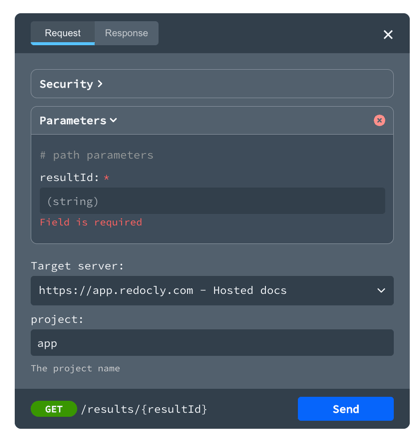
Query parameter
Query parameters are defined with the location in: query.
The following example defines three query parameters.
paths:
/results:
get:
summary: Search Chess Results
operationId: searchChessResult
parameters:
- name: username
in: query
schema:
type: string
example: hikaru
description: Value to query the chess results against usernames
- name: result
in: query
schema:
type: string
enum:
- won
- lost
- draw
example: won
description: The result of the chess match
- name: limit
in: query
schema:
type: integer
default: 10
maximum: 100
description: Limits the number of results returnedNotice how Redocly renders the default values, example values in the descriptions.
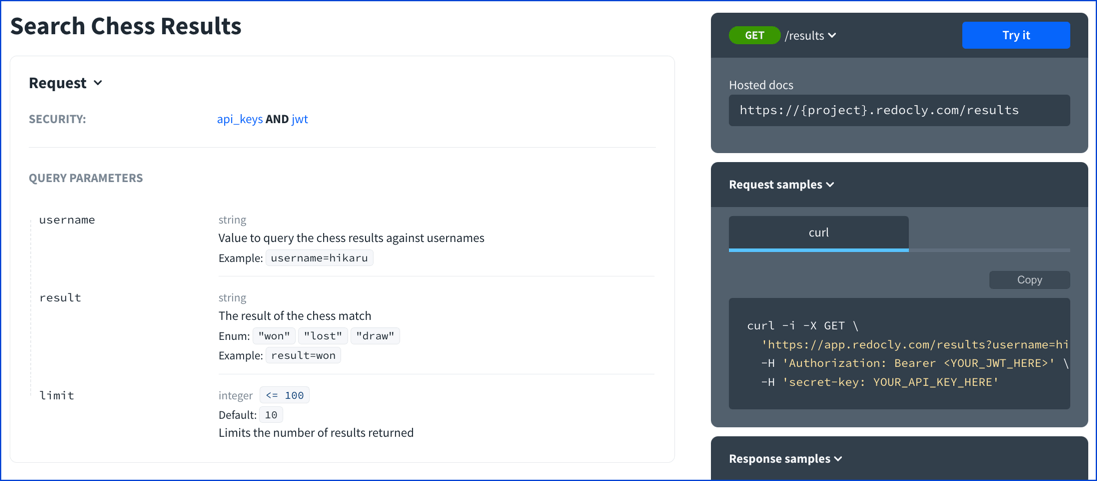
The values are also used in the generated code samples.
curl -i -X GET \
'https://app.redocly.com/results?username=hikaru&result=won&limit=10' \
-H 'Authorization: Bearer <YOUR_JWT_HERE>' \
-H 'secret-key: YOUR_API_KEY_HERE'The example and default values are also used to pre-fill the try it fields. The result field has an enum in the schema, and the try it uses a select menu for that field.
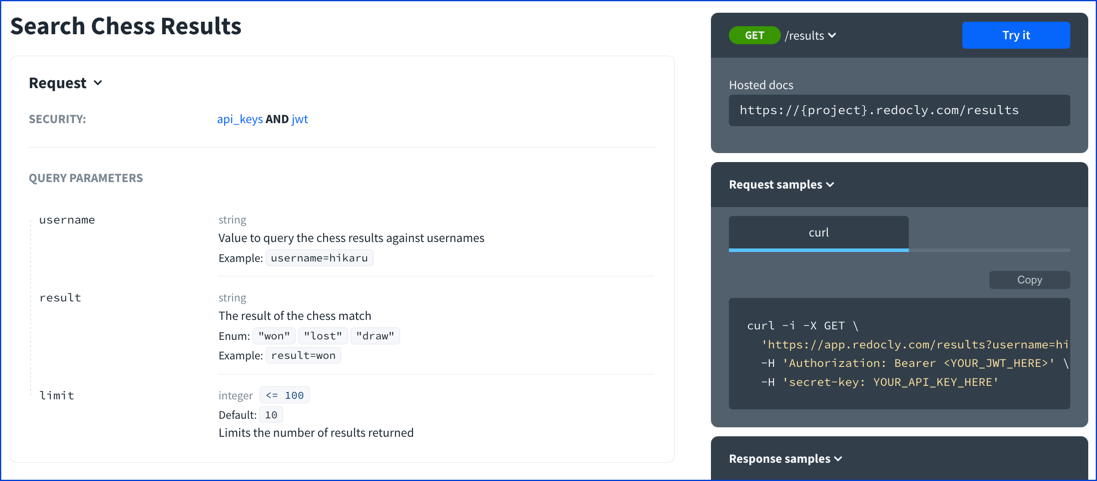
Header parameters
The header parameters are for request parameters. To document response headers see the Header Object
There are some restricted headers including:
Authorization(use security instead)AcceptandContent-Type(use media-types instead)
- header - Custom headers that are expected as part of the request. Note that RFC7230 states header names are case insensitive.
The following excerpt describes a header parameter.
paths:
/results:
get:
summary: Search Chess Results
operationId: searchChessResult
parameters:
- name: correlation-id
in: header
schema:
type: string
example: 3a09a198-87f9-4e51-a754-4f2b3b2be814
description: Value to correlate API requests across systems.Redocly renders the header parameters in the following screenshot.
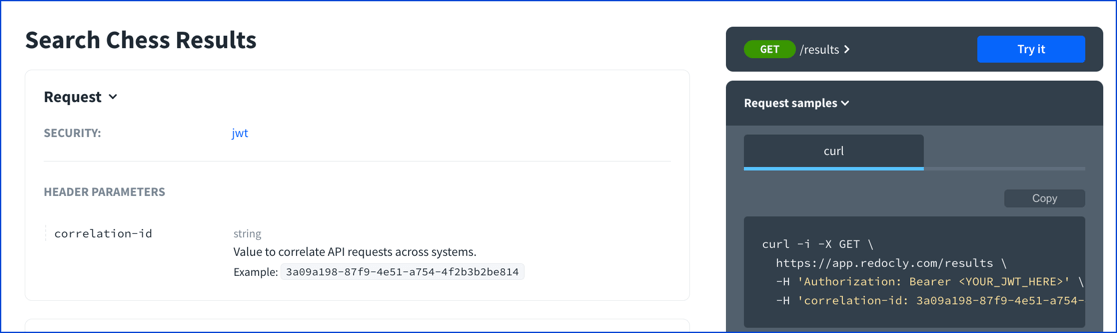
Cookie parameters
- cookie - Used to pass a specific cookie value to the API.
The following OpenAPI excerpt shows an operation that accepts a session-id cookie parameter in the request.
paths:
/results:
get:
summary: Search Chess Results
operationId: searchChessResult
parameters:
- name: session-id
in: cookie
schema:
type: string
example: 3a09a198-87f9-4e51-a754-4f2b3b2be814
description: Session ID.The screenshot shows how Redocly renders the cookie description.
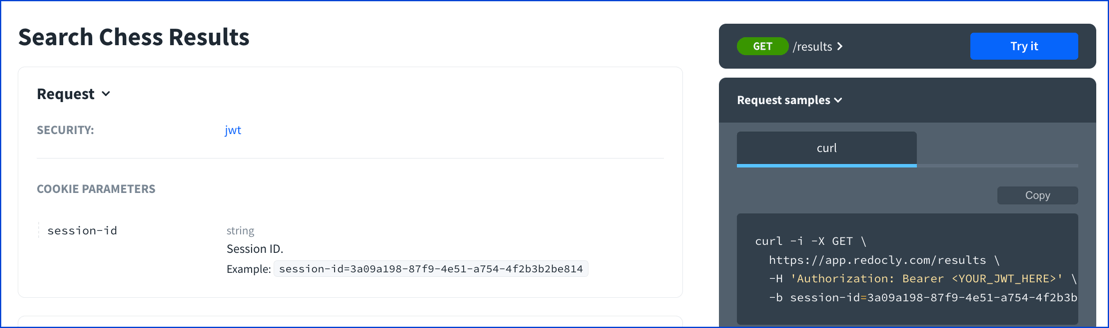
Types
NamedParameters(map of string names toParameterobjects inComponentsobject)ParameterList(inOperationobject)Parameter
const Parameter: NodeType = {
properties: {
name: { type: 'string' },
in: { enum: ['query', 'header', 'path', 'cookie'] },
description: { type: 'string' },
required: { type: 'boolean' },
deprecated: { type: 'boolean' },
allowEmptyValue: { type: 'boolean' },
style: {
enum: ['form', 'simple', 'label', 'matrix', 'spaceDelimited', 'pipeDelimited', 'deepObject'],
},
explode: { type: 'boolean' },
allowReserved: { type: 'boolean' },
schema: 'Schema',
example: { isExample: true },
examples: mapOf('Example'),
content: 'MediaTypeMap',
},
required: ['name', 'in'],
};