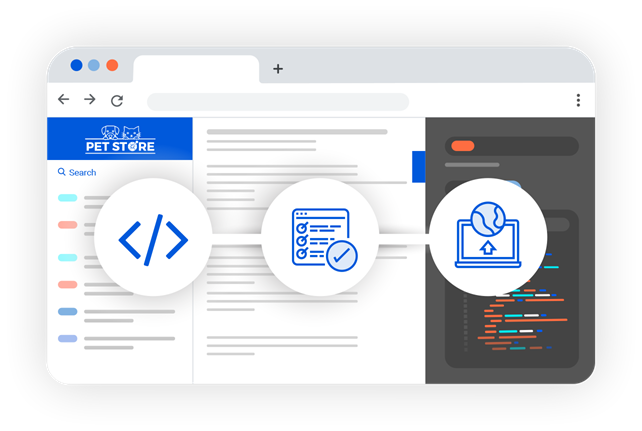APIs are a perennially hot topic, providing integrations into and between all sorts of systems. Most APIs are described in OpenAPI format, a single source of truth that can be used to create API clients, servers, tests ... or documentation to make working with the API a more delightful experience for all its users.
Anyone can create great-looking documentation from the OpenAPI description, and in today's post you'll see how to do exactly that using redocly, the open source Redocly CLI tool. Whether you are publishing documentation for users of your own API, or just looking for a nicer way to view the details of an API you're consuming, let's get started.
Install Redocly CLI
You will need NodeJS and the NPM package manager to install redocly on your computer, so install those first if you haven't already.
Install Redocly CLI as a command with npm:
npm install @redocly/cli -gCheck your install worked with the following version command:
redocly --versionThis command is also useful to check what version you have already installed if it's been there for a while.
Tip: If you use Docker but not NodeJS, you can try the Docker version of Redocly CLI instead; the same commands are available
Generate docs
Redocly serves many purposes in the API lifecycle, but today I'm focused on documentation. Start by downloading an OpenAPI description to use, for example the classic Petstore API is a common demo API to use for trying API tools.
To create HTML documentation, use this command:
redocly build-docs petstore.yamlBy default the command will generate a file called redoc-static.html; this file is a standalone web page containing your API documentation. Open the file in your web browser, such as Google Chrome, and see the entire API formatted nicely for humans to read.
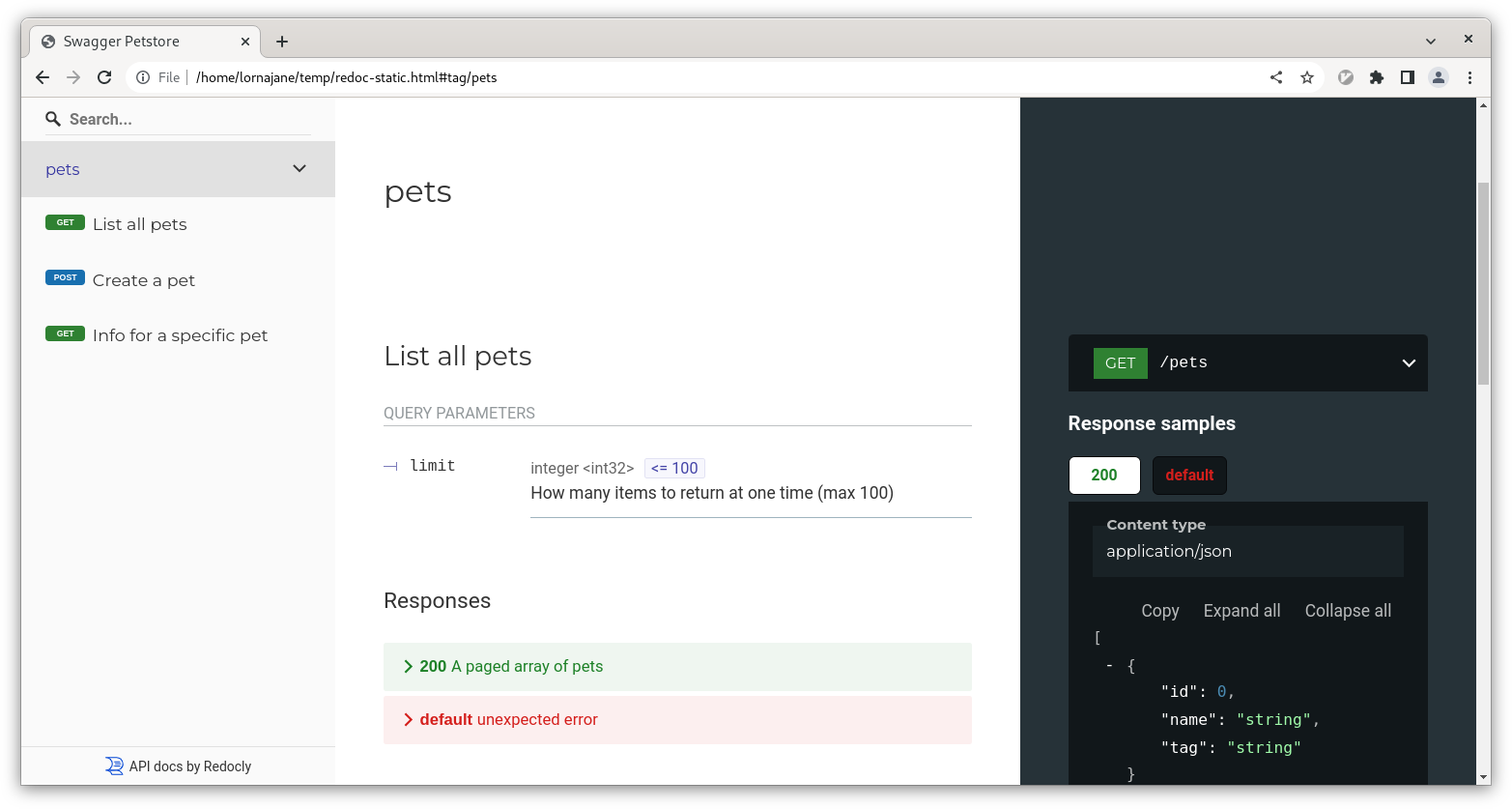
API documentation is a great way to help your API users be successful, and and make consuming someone else's API easier as well.
Configure to make it yours
Sometimes you just want a human-friendly way to view your API, and the out-of-the-box works well. But sometimes this API documentation is part of your product platform, and tweaking the settings will make it more clearly part of an existing brand.
By default, Redocly CLI looks for a configuration file called redocly.yaml, so create that file, and try the following example configuration:
theme:
openapi:
theme:
colors:
primary:
main: 'teal'
http:
get: 'teal'
post: 'darkblue'
rightPanel:
backgroundColor: 'darkblue'Now if you repeat the build-docs command from earlier, you should see the same documentation, but looking a little different this time.
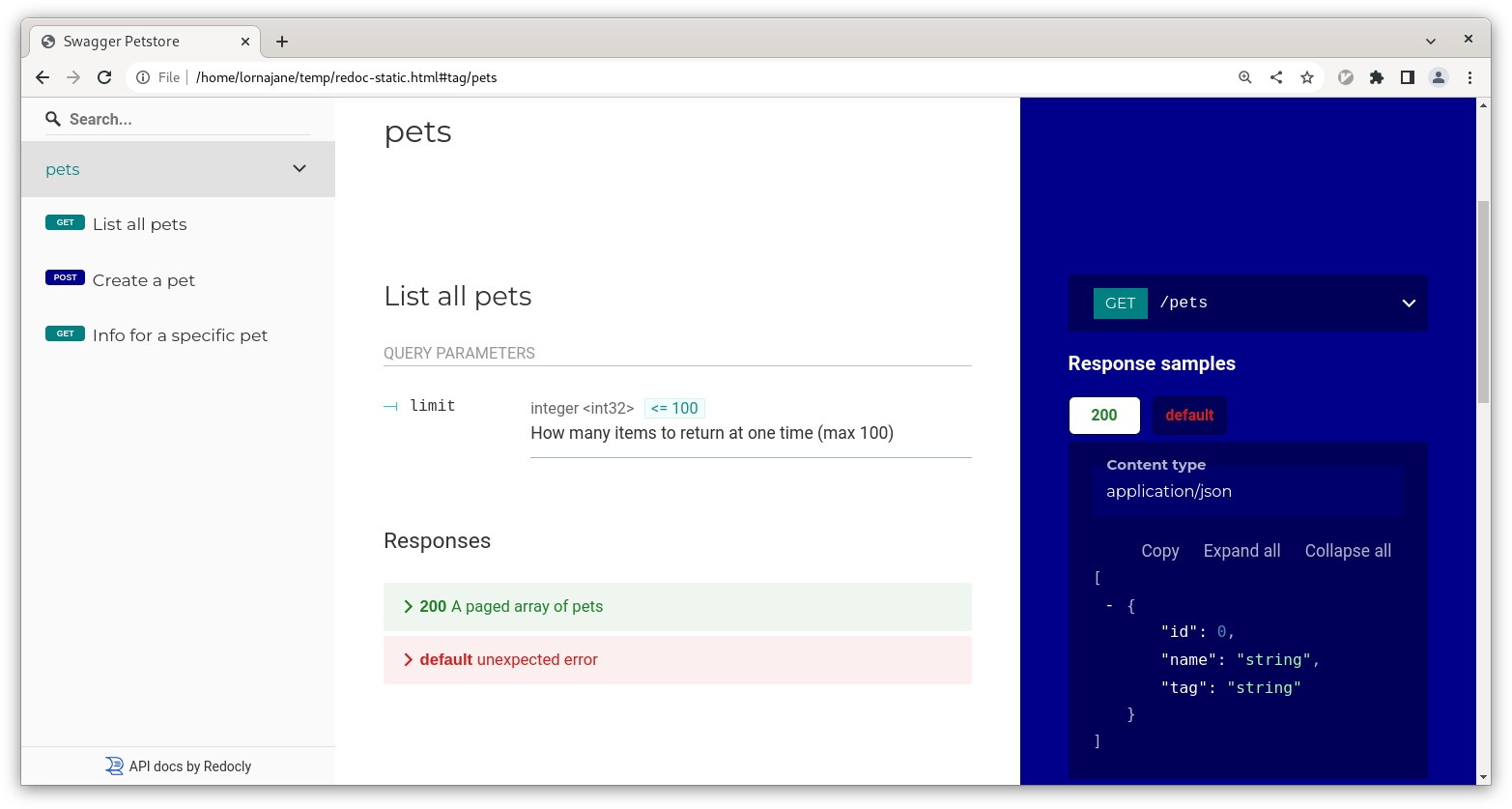
There are plenty of settings you can change here to get something that fits your needs. The configuration documentation has all the information you need to go wild with the settings - look for options marked available in Redoc CE for options available with this community edition of our API docs.
Tip: The other configuration options are available in our commercial API registry and documentation platform; this tutorial is just for the open source documentation tools.
Preview as you go
While you're editing an OpenAPI description, or tweaking your Redocly configuration, it's helpful to see the HTML documentation update as you go along. Luckily, redocly has a command for that too; it starts a local server and updates the page when anything changes. Run it like this:
redocly preview-docs --use-community-edition petstore.yamlThis will start a server on your computer and tell you where (by default it's at http://localhost:8080). Load the page and you should see your documentation. Test the preview by editing the OpenAPI description and watching the documentation update when you save it.
API tools to make the day go faster
Redocly CLI also checks your API standards, helps you handle large OpenAPI files in smaller sections, and can even give you the tools to improve an existing API description. Visit the Redocly CLI docs to learn more.