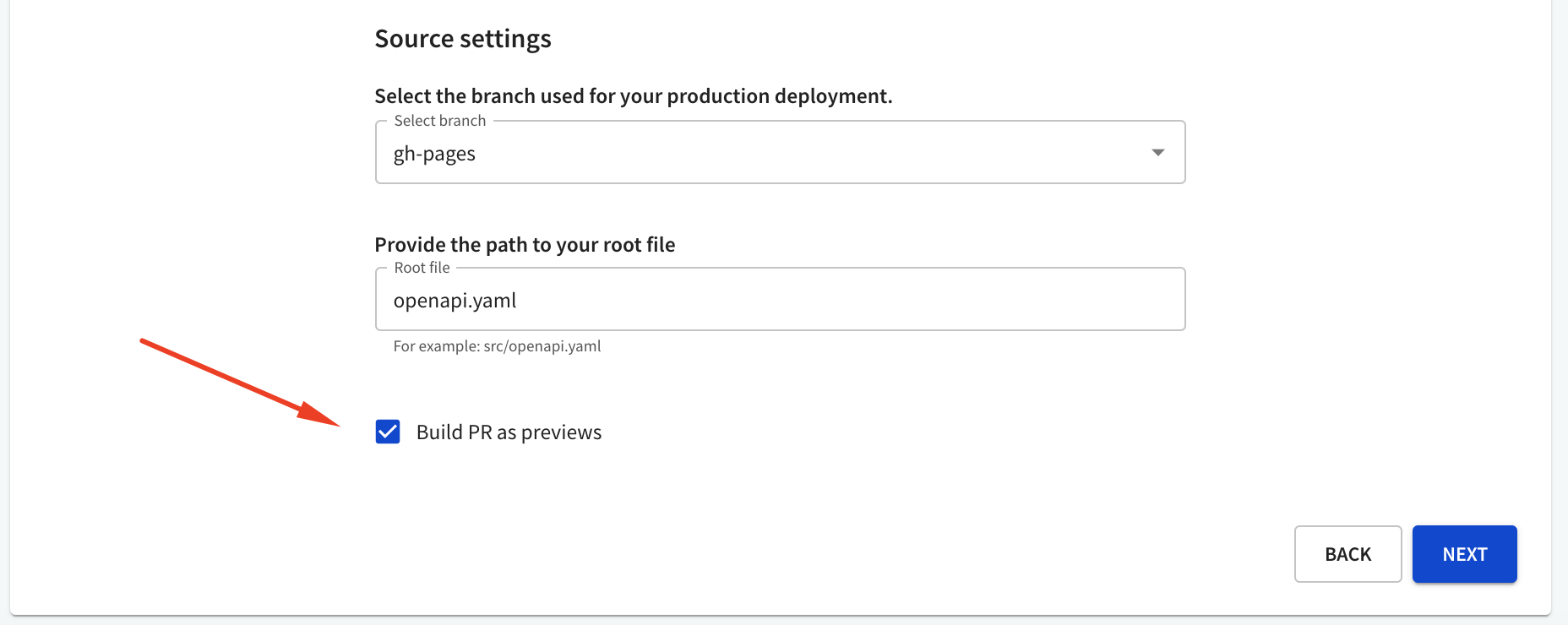Bitbucket self-managed
Use Bitbucket Server or Bitbucket Data center as a source for your API definitions and developer portal projects.
Connect your Bitbucket self-managed account to Redocly
Navigate to Settings > Source control providers.
Scroll down to the Bitbucket self-managed section and:
- Enter the Username and Password of your Bitbucket user account into the corresponding fields.
- Provide the URL of your self-managed Bitbucket instance. The URL must start with the protocol (either
httporhttps).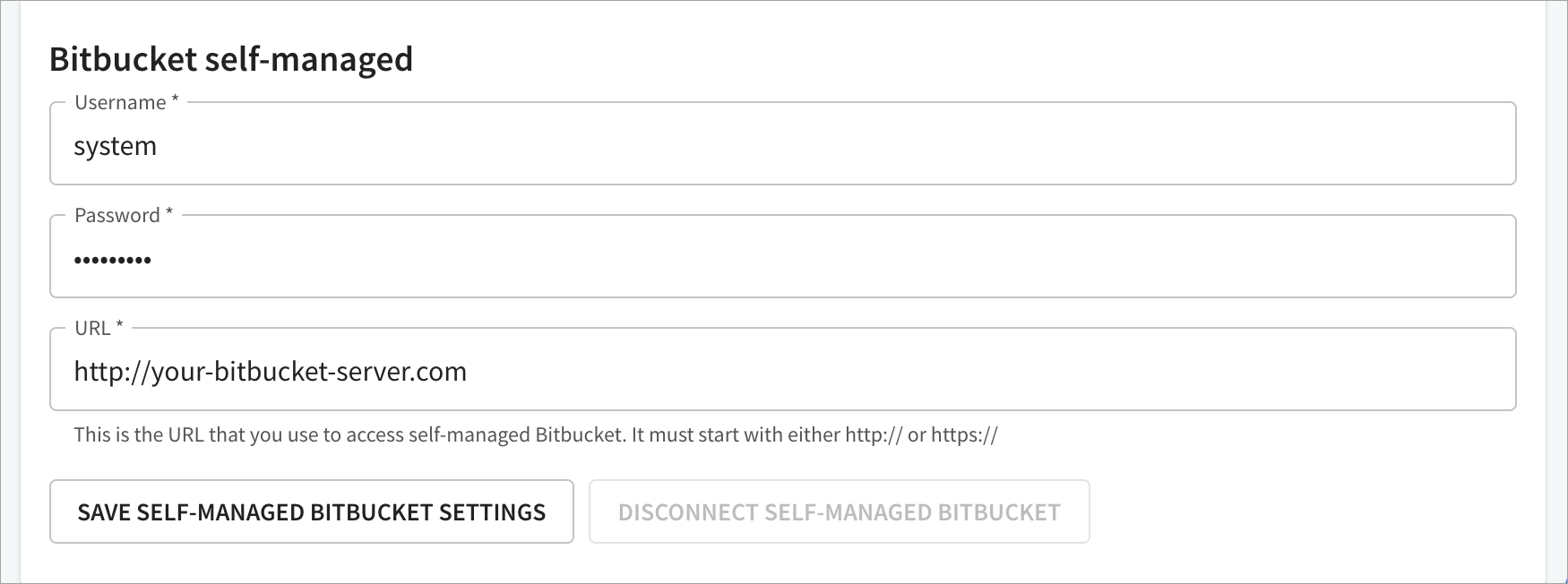
Bitbucket service accountsA regular user account is acceptable, but we recommend you create a service account on Bitbucket with access to desired repositories. Service accounts typically have administrative privileges, and are not used by human users, but by the system for administration and interacting with external services.
Select Save self-managed Bitbucket settings to complete the configuration.
Choose Bitbucket as source
Choose the Bitbucket self-managed option from the list and select "Next".
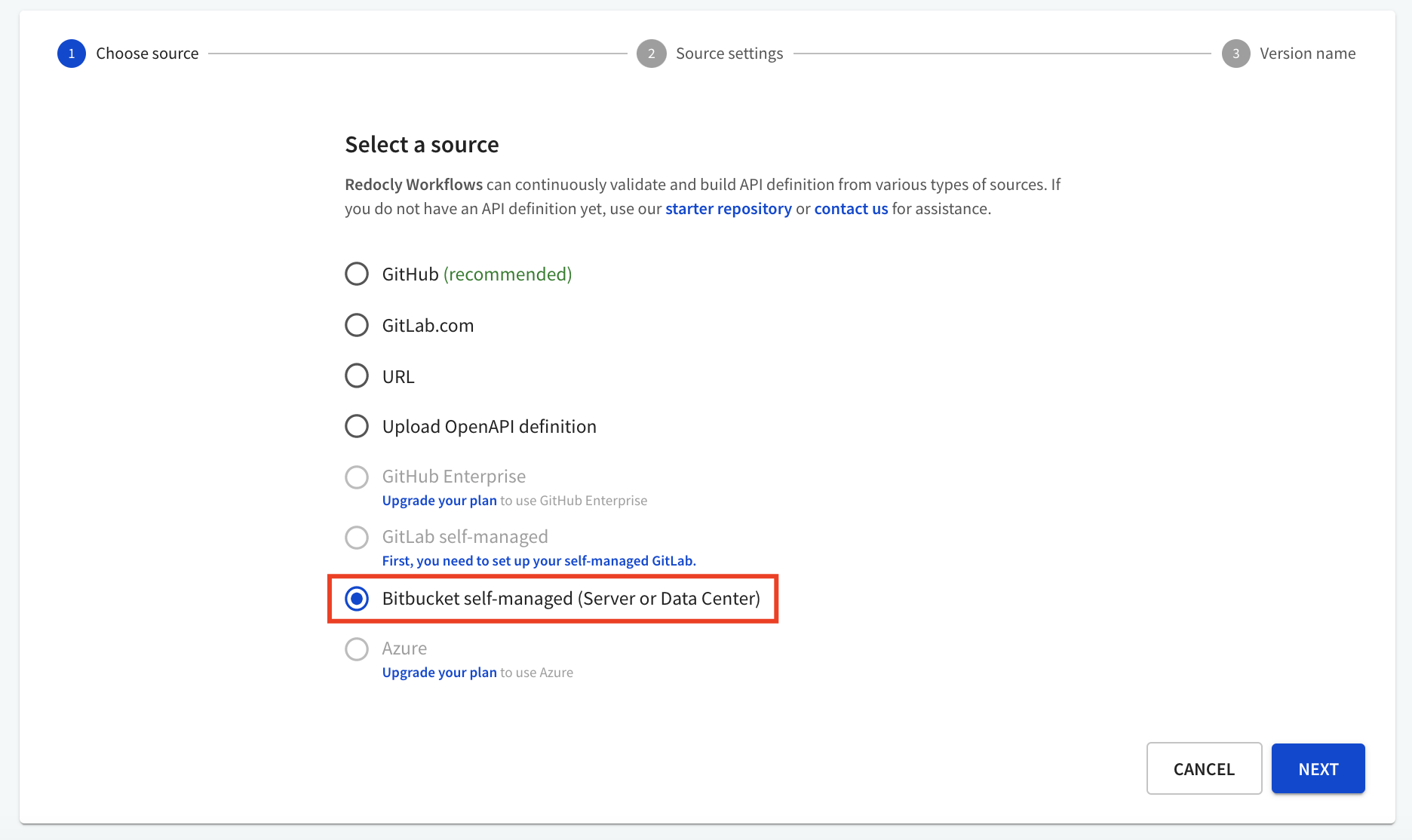
Configure source details
Select a project from the list.
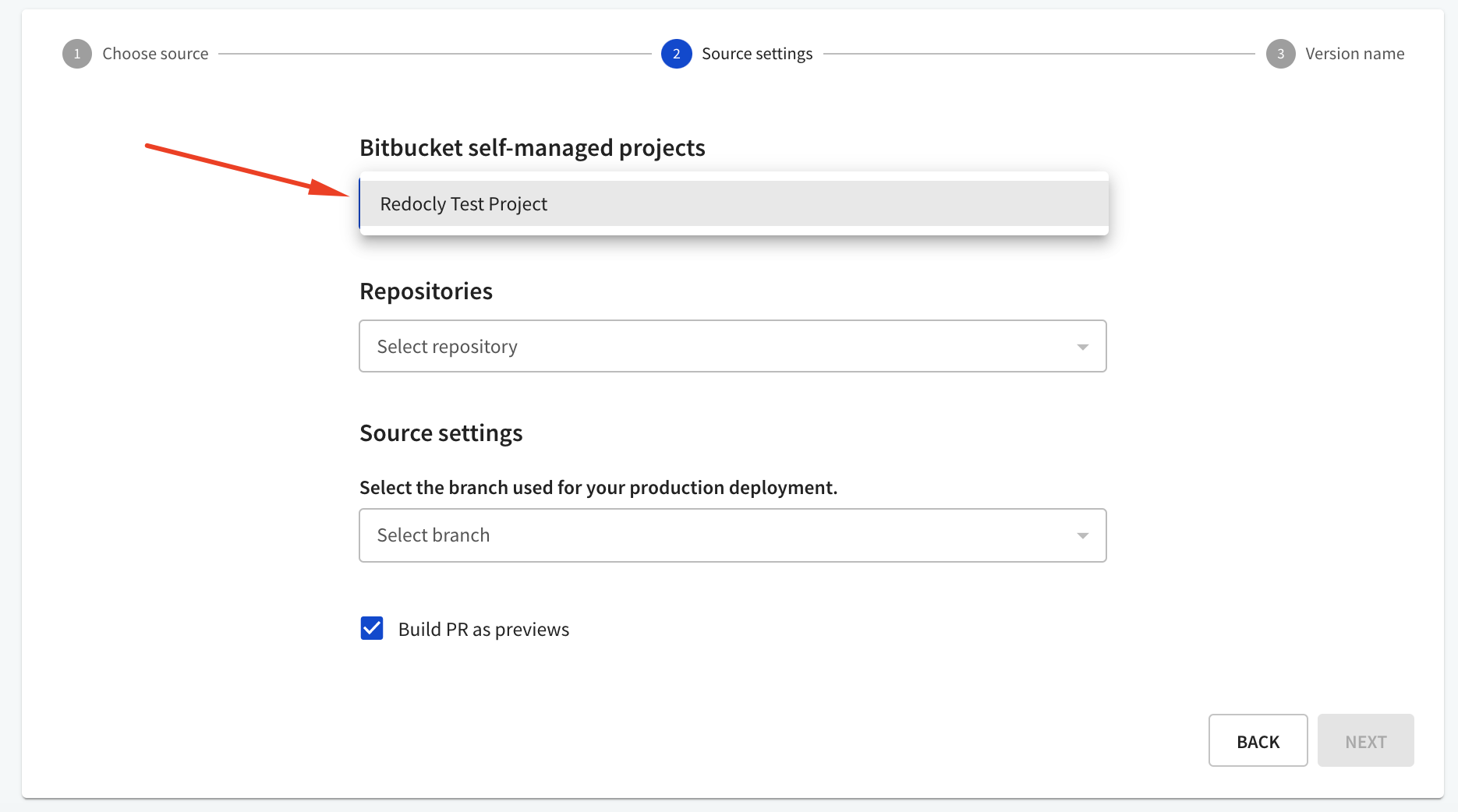
Repositories are grouped by project. When you select a project, the list of repositories is populated with those available to you.
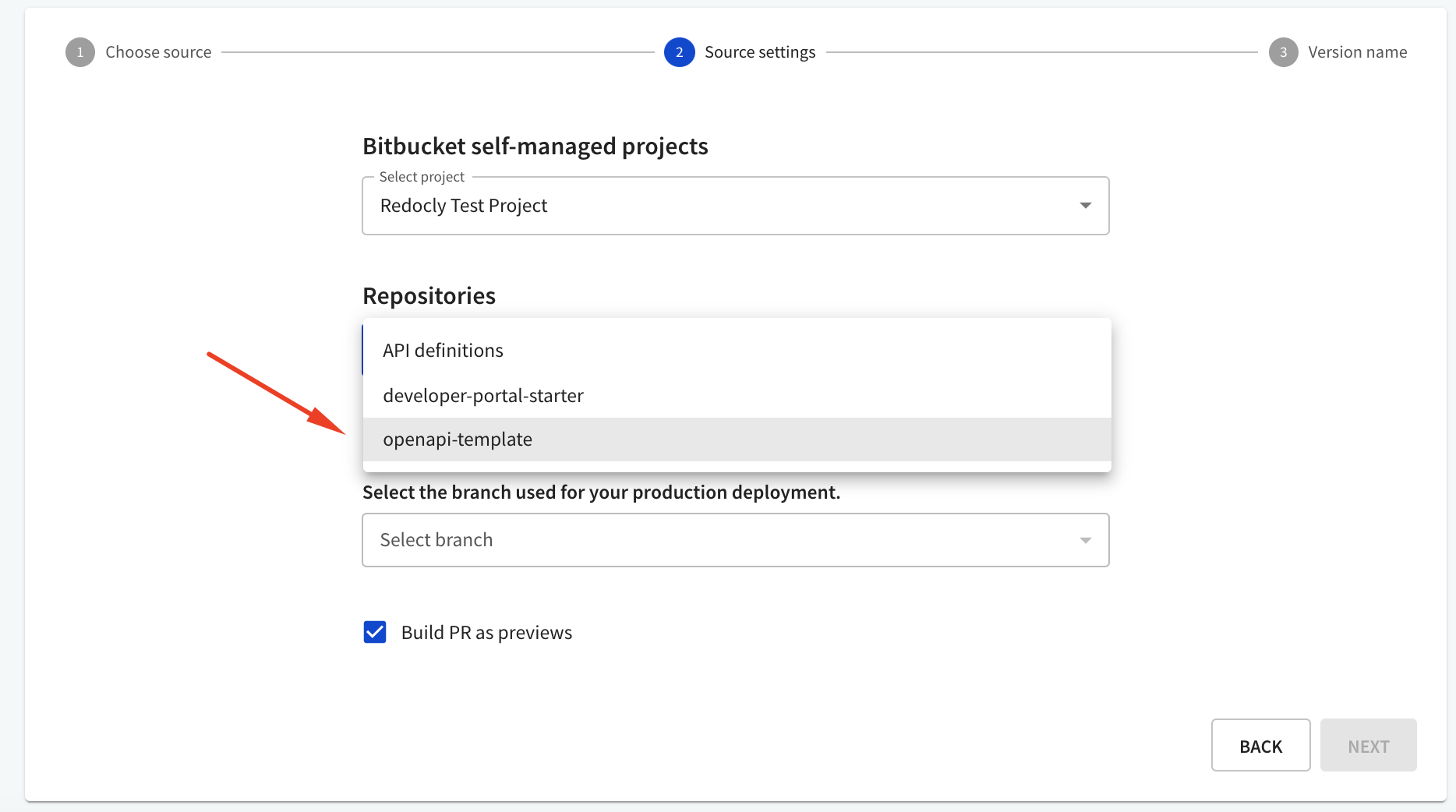
When you select a repository, the list of available branches is populated.
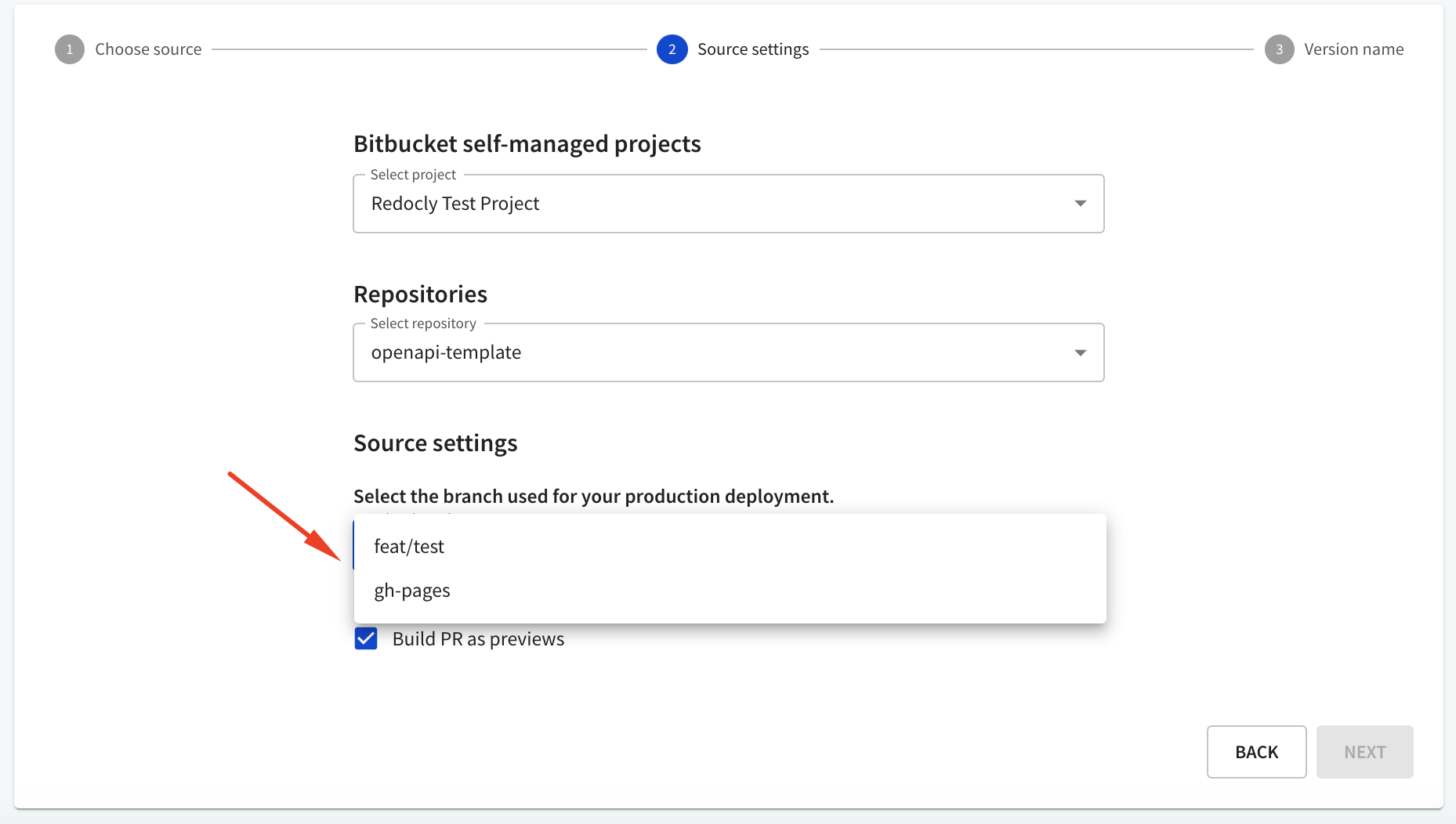
Provide the path to your root API definition file, e.g. openapi.yaml.
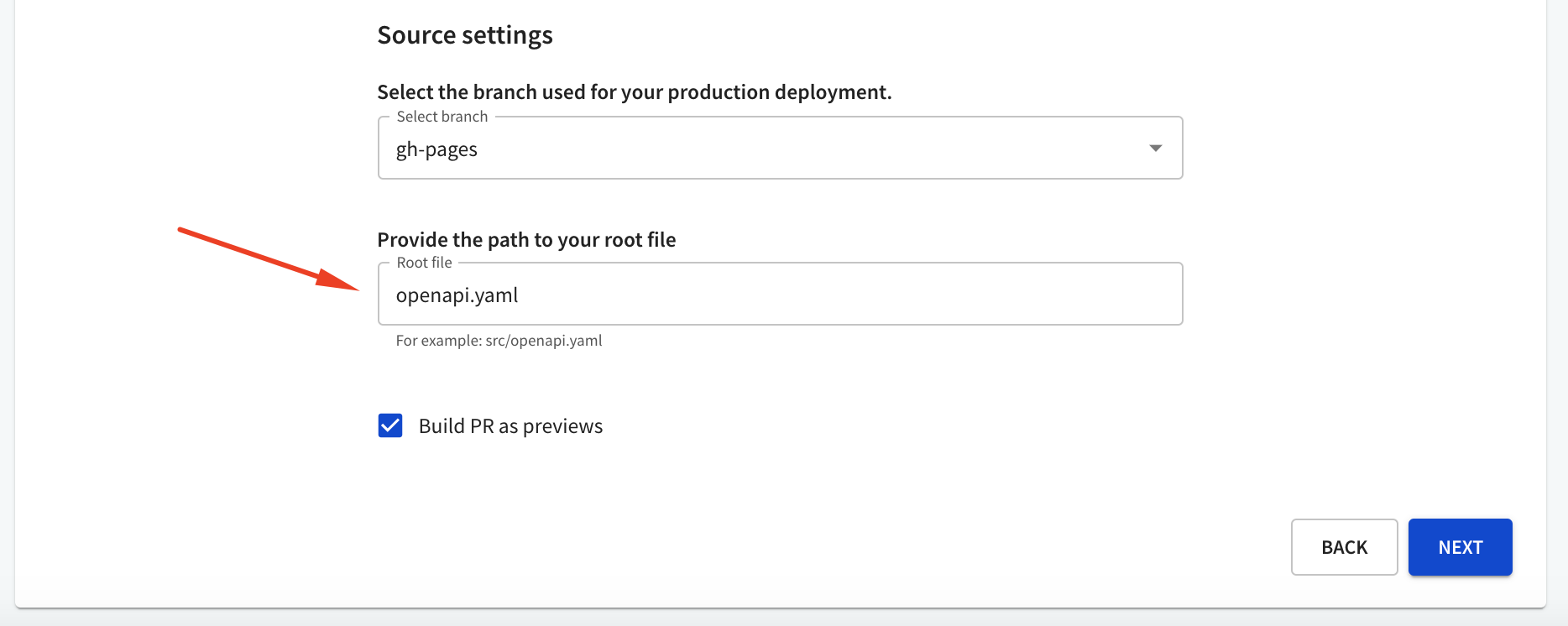
If you have provided the path to a redocly.yaml file, additional options to select the root file are available in the drop-down menu. These options are based on the apis configuration within the selected redocly.yaml file.
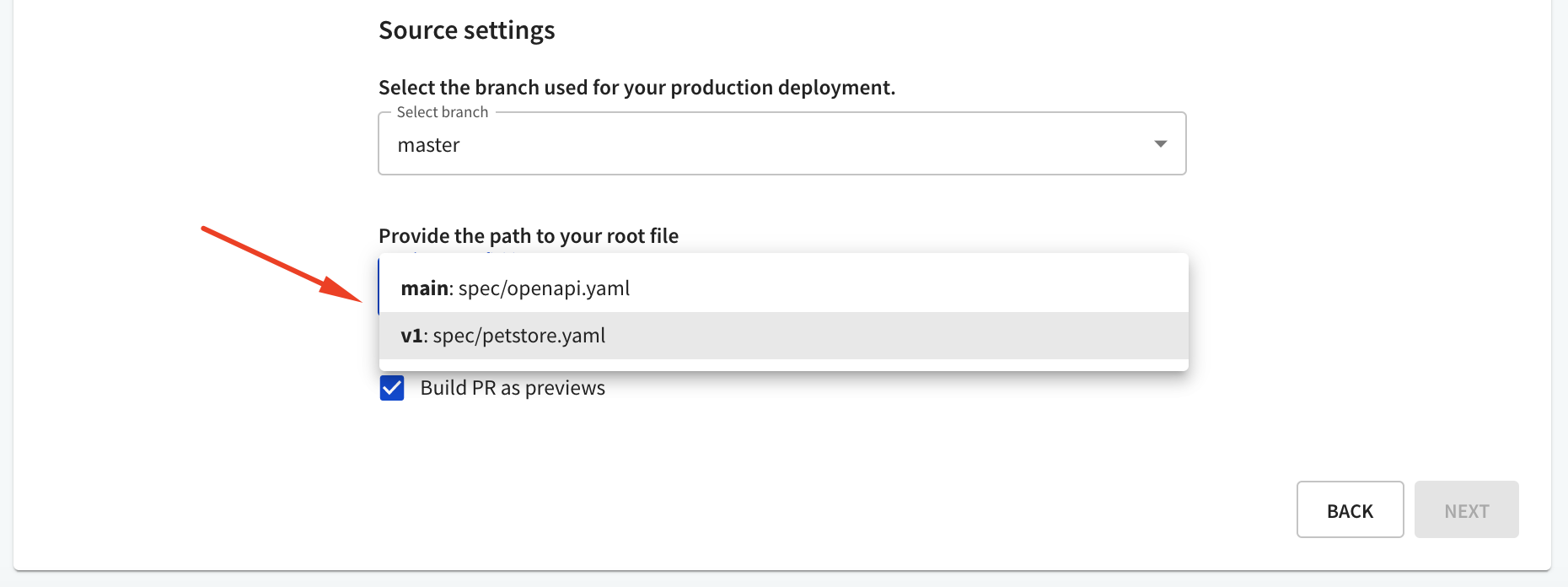
If your project is a Redocly Developer portal, it will be detected automatically, displaying appropriate feedback.
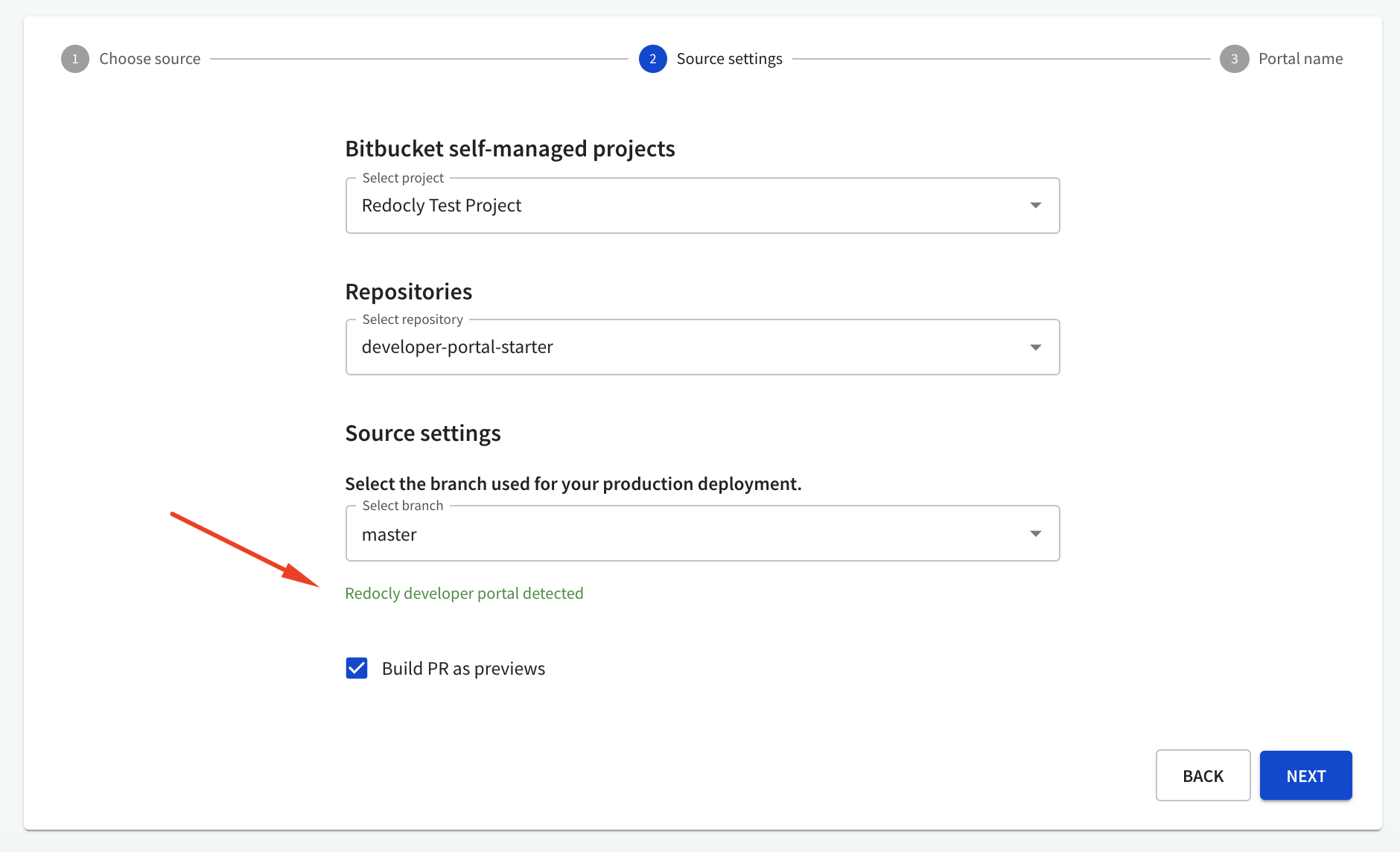
Build PRs as previews
Selecting the Build PR as previews checkbox will trigger a build in the selected branch when:
- a new pull request is opened
- an existing pull request is updated, or a new commit is pushed to any open pull request
If your API version has other usages, selecting this checkbox will trigger subsequent cascading preview builds of other APIs, reference docs, and developer portals.