The Billing page displays your current subscription details, along with usage data across your docs, APIs, and users.
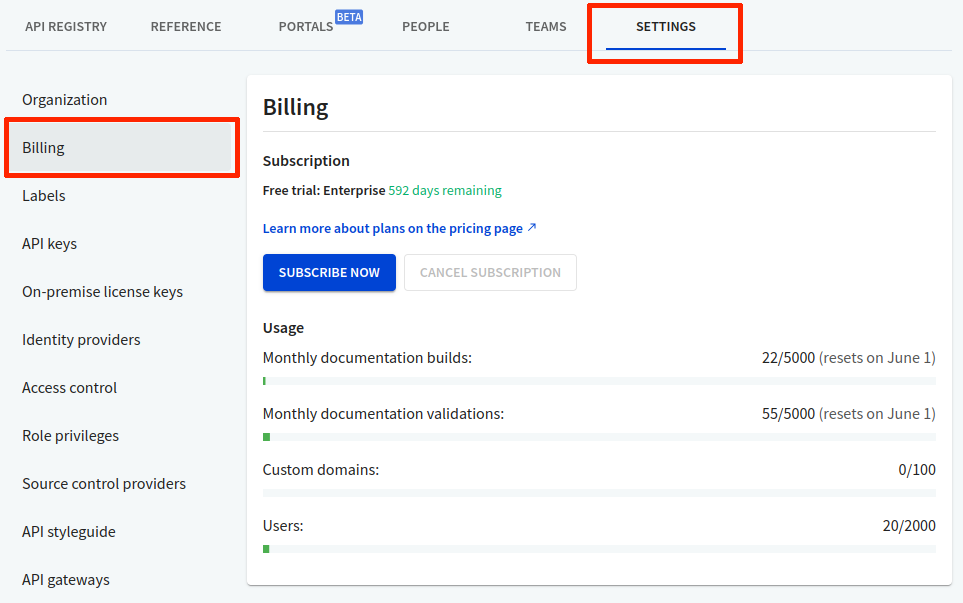
| Item | Description |
|---|---|
| Monthly documentation builds | Current usage of builds and deployments of your docs (API and Portals) per month. This includes previews and production level docs. |
| Monthly documentation validations | Current usage of your API definition validations in the registry. Note that validation and bundle count as one. |
| Custom domains | Shows how many custom domains you are currently using from your plan allocation. |
| Users | Shows the number of users (viewers, members and owners) allocated to your plan. SSO users from different IDPs are counted per email. |
For more information on plan inclusions, refer to the Pricing page.
You can start a free 14-day trial of a different subscription level from this page.
- Log in to Workflows, and navigate to the Settings > Billing page.
- Under Subscription, select Start Free Trial. The Subscription page displays.
- For the plan you want to trial, select Try it free. Your new subscription plan is activated and displayed on the Billing page. You will also receive an email confirmation.
To try out the Enterprise plan, select Contact us to get in touch with Redocly support.
You can subscribe and pay for the subscription level you are trialing or select a new plan, from this page.
Log in to Workflows, and navigate to the Settings > Billing page.
Under Subscription, select Subscribe Now. The Change your organization's plan page displays.
For the plan you are currently trialing:
- Select Add Payment Method, and complete the payment details.
- Enter a Purchase Order (PO) number if applicable.
- Select Review and Pay to complete the transaction.
For a new plan:
- Select Pick a plan
- Select Add Payment Method, and complete the payment details.
- Enter a Purchase Order (PO) number if applicable.
- Select Review and Pay to complete the transaction.
Your new subscription plan is activated and displayed on the Billing page. You will also receive an email confirmation.
To purchase an Enterprise plan, select Contact us to get in touch with Redocly support.
If you have an active subscription for a plan, you can cancel the subscription from this page.
Log in to Workflows, and navigate to the Settings > Billing page.
Under Subscription, select Cancel Subscription. What happens next