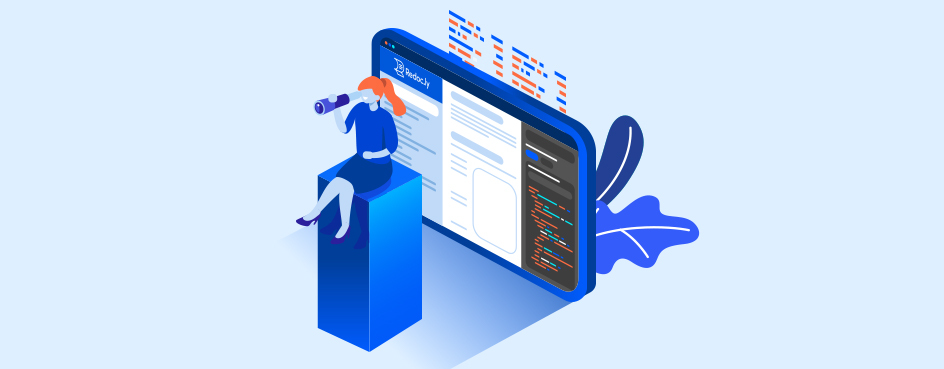June is the month of solstices, both of the northern and southern variety for Redocly employees who are dispersed globally. The duality of celebrating both the longest day and the shortest day helped us push through some important updates to our products, along with adding enhancements and working on some bug fixes.
This post is a round up of our product updates, enhancements and documentation-related news from June 2021.
Managing member access for individual projects
You can now manage member access to every API version, Reference docs and Developer portal in Workflows. This makes it easier to control who can collaborate on a project in what capacity, and allows you to set up direct access to the project for users outside of your Workflows organization. For instructions on how to set this up, refer to our Managing access guide.
Using Bitbucket Cloud as a source
Workflows now supports Bitbucket Cloud as a source when creating new Developer portal projects and APIs in the registry.
The integration also:
- Displays build status information for commits in the Bitbucket repository, and
- Provides direct links from Bitbucket to build previews.
Support for SSO user accounts
Organization administrators can now:
- Invite SSO (single sign-on) users to the Workflows organization.
- Convert Redocly user accounts to SSO accounts. This will also allow members to log in with the email address associated with the organization's identity provider (IdP), removing the need to have multiple logins to log into Workflows.
Workflows changelog Find out about other fixes and enhancements by visiting the Workflows changelog.
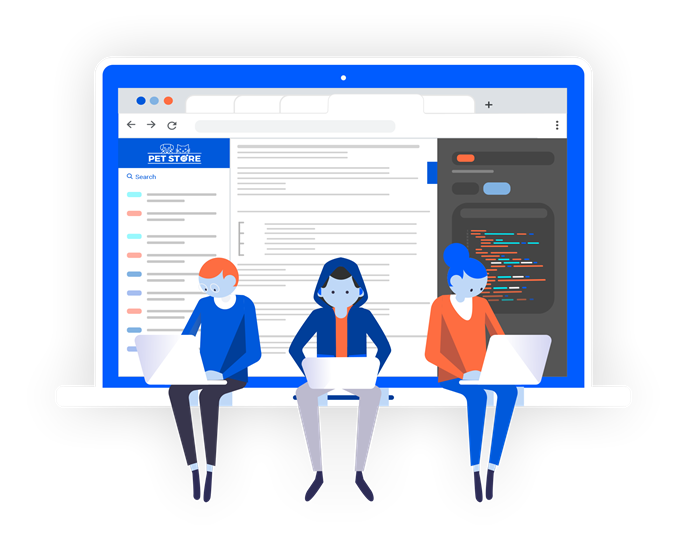
Added new specification extension x-defaultClientId
Reference docs now support a new specification extension x-defaultClientId. You can use it in your OpenAPI documents to preset the default clientId value in relevant security definitions. For example:
type: oauth2
flows:
implicit:
x-defaultClientId: example123
authorizationUrl: https://example.com/api/oauth/dialog
scopes:
write:pets: modify pets in your account
read:pets: read your petsAdd individual description for enum values
When documenting enum values in your OpenAPI definition, you can now add an individual description for each of the values by using the x-enumDescriptions object.
Reference docs will display the enum values and their descriptions as a table in the schema, in the same order as they are listed in the API definition.
Reference docs changelog Here's a link to the entire Reference docs changelog.
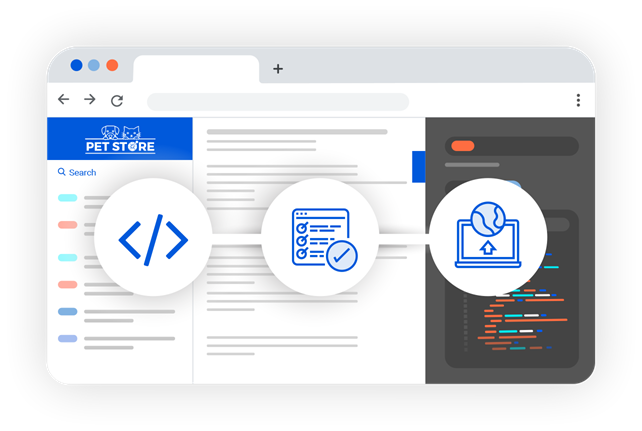
Improvements to Markdown snippets
Improved support for Markdown snippets makes it possible to use admonitions, links, images and code blocks in your reusable snippet files.
Snippets are no longer limited only to Markdown target pages, you can also use them in MDX pages.
For more information, refer to our Reusing content with Markdown snippets guide.
Specify image sizes in Markdown pages
When inserting images into your Markdown pages, you can now specify their size. Supported image size parameters are width and height, and you can set both or just one for each image. The following example illustrates how to insert a resized image:

Printer-friendly Developer portal pages
Developer portal pages are now more printer-friendly thanks to improvements to the print CSS stylesheet around the search box, sidebars, Markdown layouts, and headers and footers.
Custom URL redirection on logging out The login component in the portal header now supports redirecting to a custom URL after users log out of the portal. You can set the custom URL in the login.menu section of the siteConfig.yaml file. Refer to the login component documentation for more details.
Developer portal changelog Read the entire list of features and fixes on the Developer portal changelog.
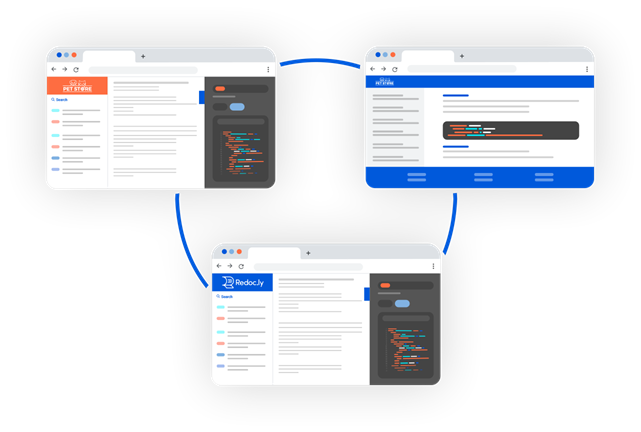
Basic support for OpenAPI 3.1 in Redoc
We have now added basic support for OpenAPI 3.1. To read more about what features are supported, refer to the Redoc support for OAS 3.1 page.
Redoc changelog
Read the entire list of fixes and enhancements on the Redoc changelog page.
OpenAPI CLI changelog Read more about other fixes and enhancements by visiting the OpenAPI CLI changelog.
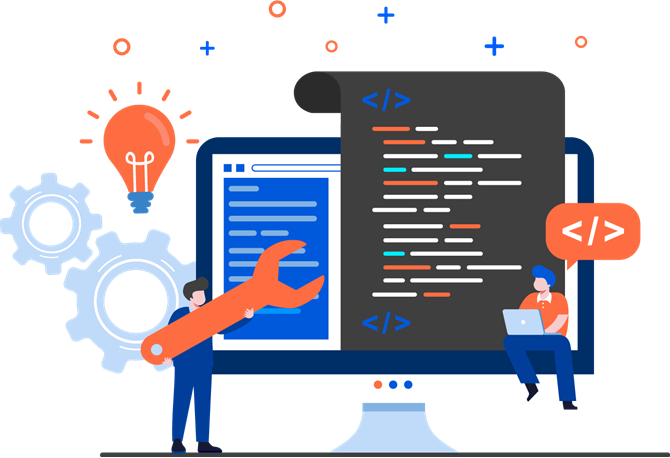
In case you haven't already, you should start noticing a few changes to our documentation site, including navigation, information architecture, and design.
Our sidebar navigation has been modified to include common groupings that should make it easier for our readers to find information. We have started grouping our doc topics into Quickstarts, Changelog, Guides, Configuration and Resources. What do these mean?
- Quickstart: Contains any quick start guides that will help you get started on selected products, for example API registry or Reference docs.
- Changelog: An up-to-date reverse chronological reference of features, fixes, and enhancements across our products.
- Guides: Topics that will help you perform or complete a specific task. For example,
Generating code samples automatically. - Configuration: Information that will assist you with customizing or configuring parts of our products. For example,
Theming your docs. - Resources: Topics that provide technical reference around our products. For example,
Built-in lint rules.
Our technical writers are also working on something really interesting (hint: visual aids) at the moment and can't wait to bring this into our docs.