One of the hardest problems when building APIs is getting the API description started. Whether you're designing a brand new API or retrofitting an existing API into an OpenAPI description, staring at a blank canvas can feel daunting. Recently, when working on a greenfield OpenAPI project, I faced this exact problem. Thankfully, my experience has taught me to reach for tools to help me work with OpenAPI more effectively.
In this blog post, I'll introduce the Museum API and examine the impact that best-in-class developer tools can have on your OpenAPI development process. I'll share my experience building the Museum API and how Redocly's open source tools were used along the way.
This post features the "Museum API", an OpenAPI description for an imaginary Museum. The Museum API is an iterative educational tool that Redocly can use to teach people about OpenAPI. Please feel free to explore the repo.
While building the Museum OpenAPI, two tools had an outsized impact on my development process:
- redocly-vs-code → Redocly's official extension for VS Code
- redocly-cli → a command-line tool that grants OpenAPI superpowers
Composing the initial structure for your OpenAPI description can be challenging. It takes time and energy to context switch between your coding environment, reading about OpenAPI, and searching for examples. Redocly's official VS Code extension was especially useful to me during this phase of working on the Museum API.
The immediate feedback the Redocly VS Code extension provides on OpenAPI syntax helped me write operations correctly, avoid breakages, and identify quality improvements. Besides making me more productive in my IDE, this validation allowed me to focus my problem-solving on larger issues rather than syntax errors.
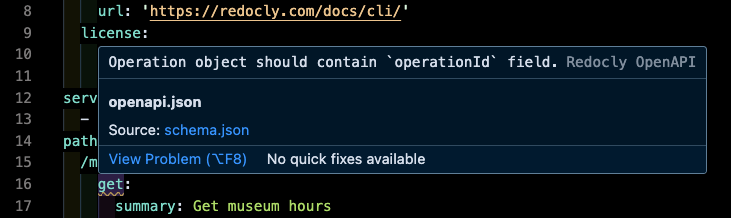
Having intelliSense-like code completion allowed me to spend more time building and less time searching. After adding something to the spec, I could assemble the underlying object by selecting the child properties from the suggestion modal.
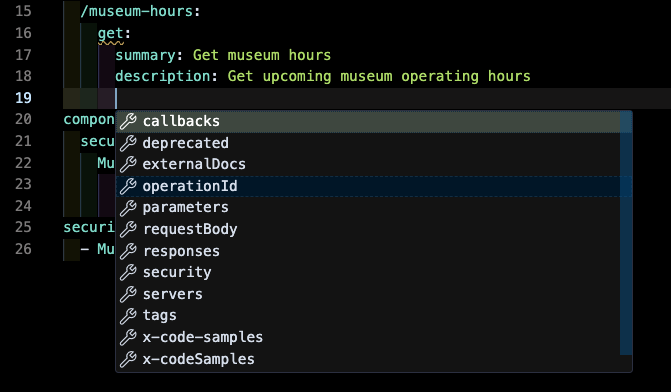
As your OpenAPI description grows in size and complexity, new challenges emerge quickly. That's why the usefulness of your OpenAPI tooling should grow with your needs. When developing the Museum API, I relied on the Redocly CLI to ensure I was adding new, valuable features to the description as it grew in scope.
The ability to preview the API reference docs the same way an end-user will experience them is essential. Great docs need to be reviewed for more than just technical correctness. Previewing the API reference docs was especially useful when working with nested schemas and example payloads.
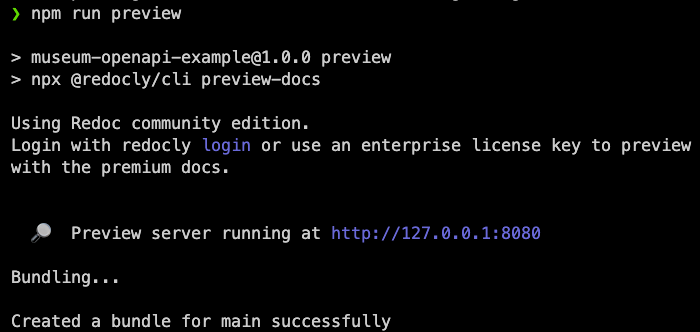
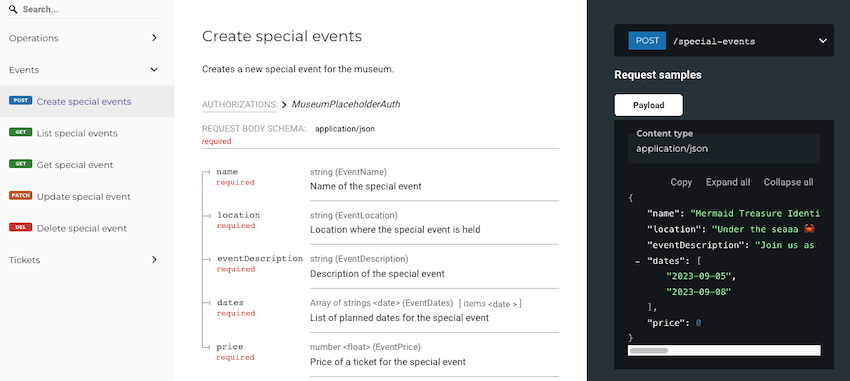
The linting feature enforced basic OpenAPI standards (using Redocly's recommended ruleset), but could be shaped to meet the unique needs of our project. For example, when a reviewer pointed out that I forgot to define tags, I turned on operation-tag-defined (one of many built-in rules) and the missing tags were picked up by the linter! Here's the rule:
rules:
operation-tag-defined: error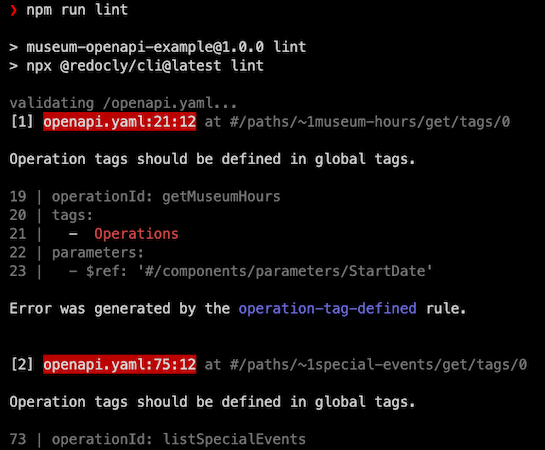
One of the best parts of OpenAPI is the improvements in developer experience it unlocks. But that benefit isn't only for consumers; it's for builders, too! Reflecting on my journey building the Museum OpenAPI description, there were two standout moments where I was especially delighted by the tooling I was using: creating payloads and adding a new linting rule.
When creating example request and response payloads, the real-time, schema-based validation felt like a superpower! Each property in the example payload is validated against the underlying schema, which made examples more accurate and easier to construct. Additionally, any changes to the schema immediately throws errors in the corresponding examples.
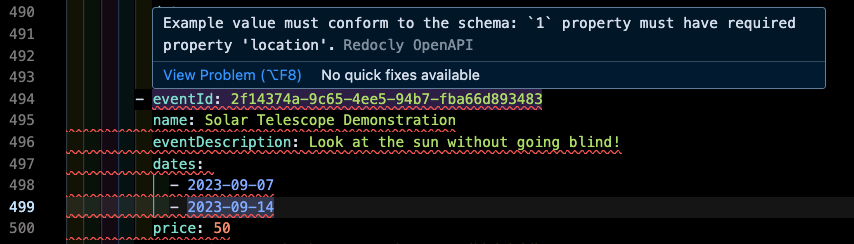
We wanted to enforce sentence casing on Operation summaries, so I added a configurable rule. Right after adding the rule, the real-time validation errors were visible in my IDE!
Redocly has an API design preference -- Operation summaries should be "sentence cased", which means there's only one capital letter.
- 🟢 Good Operation summaries = Create special event, Get museum hours, Buy museum tickets
- 🔴 Bad Operation summaries = Create Special Event, get Museum hours, buy museum tickets
I started by using regexr to help build the regex: /^[A-Z]+[^A-Z]+$/, which matches strings that:
- Start with an uppercase letter
- Are followed by characters that are not uppercase letters
- End with a character that is not an uppercase letter
Next, I added the following rule to the redocly configuration file:
rules:
rule/operation-summary-sentence-case:
subject:
type: Operation
property: summary
message: "Operation summary must be sentence cased."
assertions:
pattern: /^[A-Z]+[^A-Z]+$/After adding the sentence casing rule, the errors were visible running the CLI linter and inside my IDE.
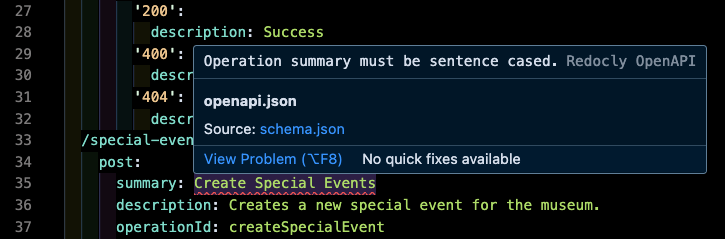
For beginners and OpenAPI-experts alike, the right tools make all the difference. Redocly's open source tooling can unlock better, more productive ways of working with OpenAPI descriptions for both brand new projects or existing ones. The tools are powerful, but flexible, and often create significant value in unexpected ways -- we encourage you to experiment!
Hopefully this post inspired you to dig deeper into Redocly's OpenAPI tooling. Ready to explore? Try the following resources:
- Museum OpenAPI spec - The example OpenAPI description featured in this blog post.
- Using Redocly CLI for API Management - A blog post from Nordic APIs exploring the Redocly CLI.
- Redocly CLI GitHub page - See how our CLI is maintained and evolves over time.
