Edit files
After adding your files to the API registry, you can modify their contents.
Access the files added to an API version by selecting the Files tab.
Change file contents from your browser
Inline file editing is available only for APIs connected to the API registry with the File upload or the CICD source.
To edit the contents of a file, select it in the list. This opens the file preview.
The Edit file button is visible if you have selected a text file. You can recognize a text file by its extension. Common text file extensions are .txt, .md, .html, .xml, .json, .yaml.
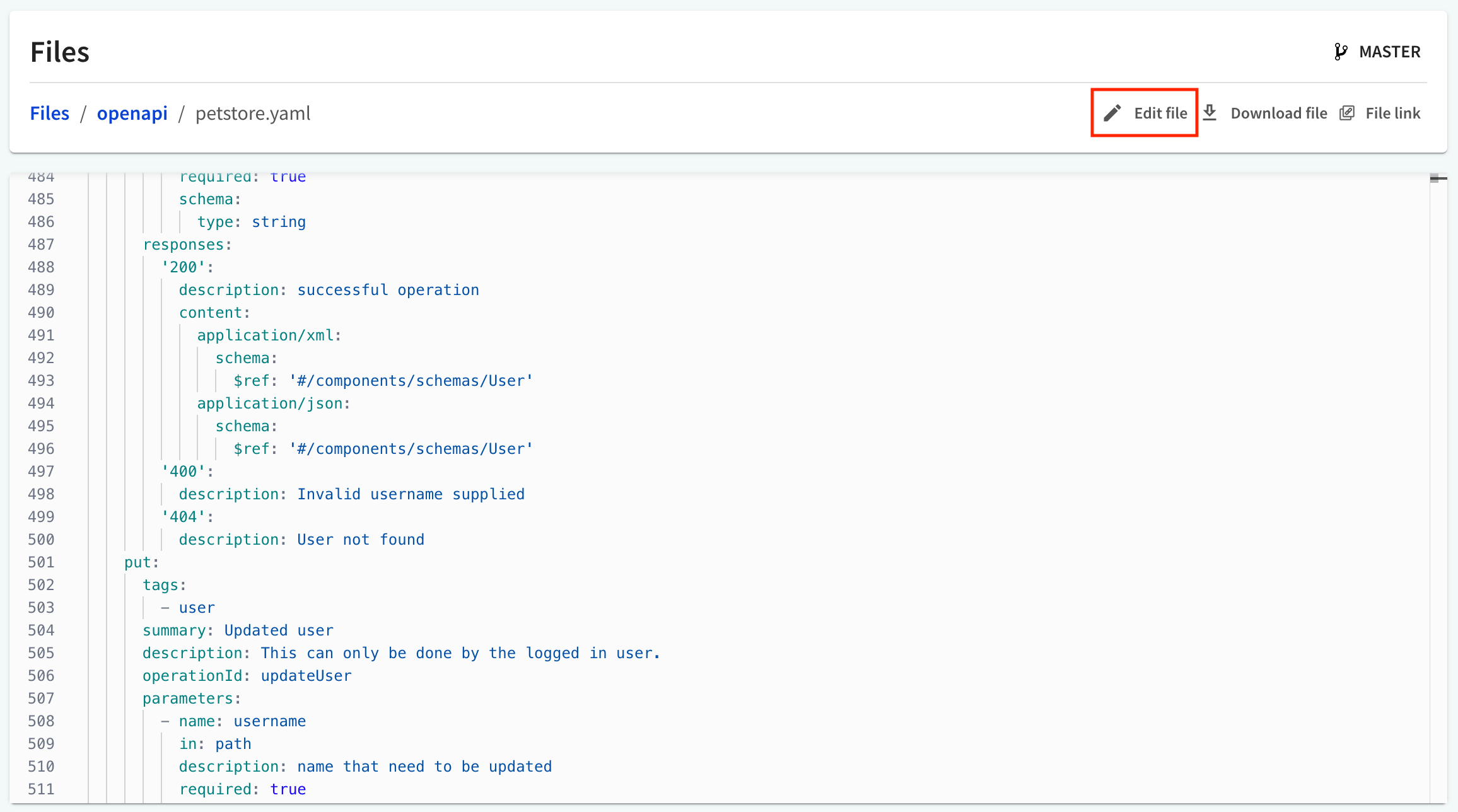
Select Edit file to edit the file inline (directly in your browser).
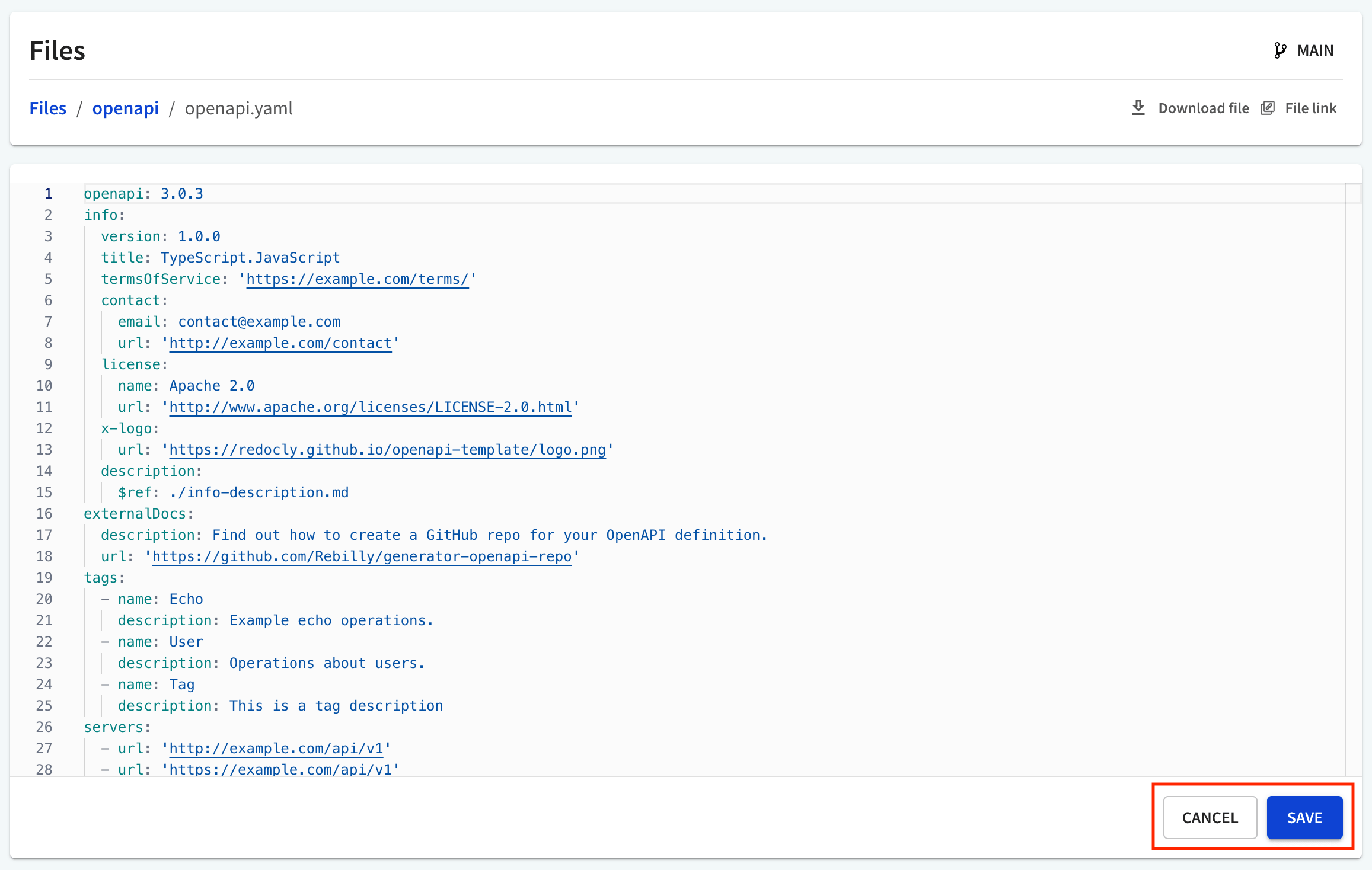
Make changes to the file and select Save when you are done. This will automatically validate and bundle the API definition associated with this API version.
To exit the file editing mode without saving any changes, select Cancel at any time.
Change file contents in your repository
If your files have been added to the API registry from a git-based source, selecting Edit file redirects you to the respective file in your git repository.
For example, for files connected with the GitHub source, you will be redirected to the github.com page. You can continue editing the file there. When you save your changes to the file, they are automatically synchronized back to the API registry, and your API definition is validated and bundled.
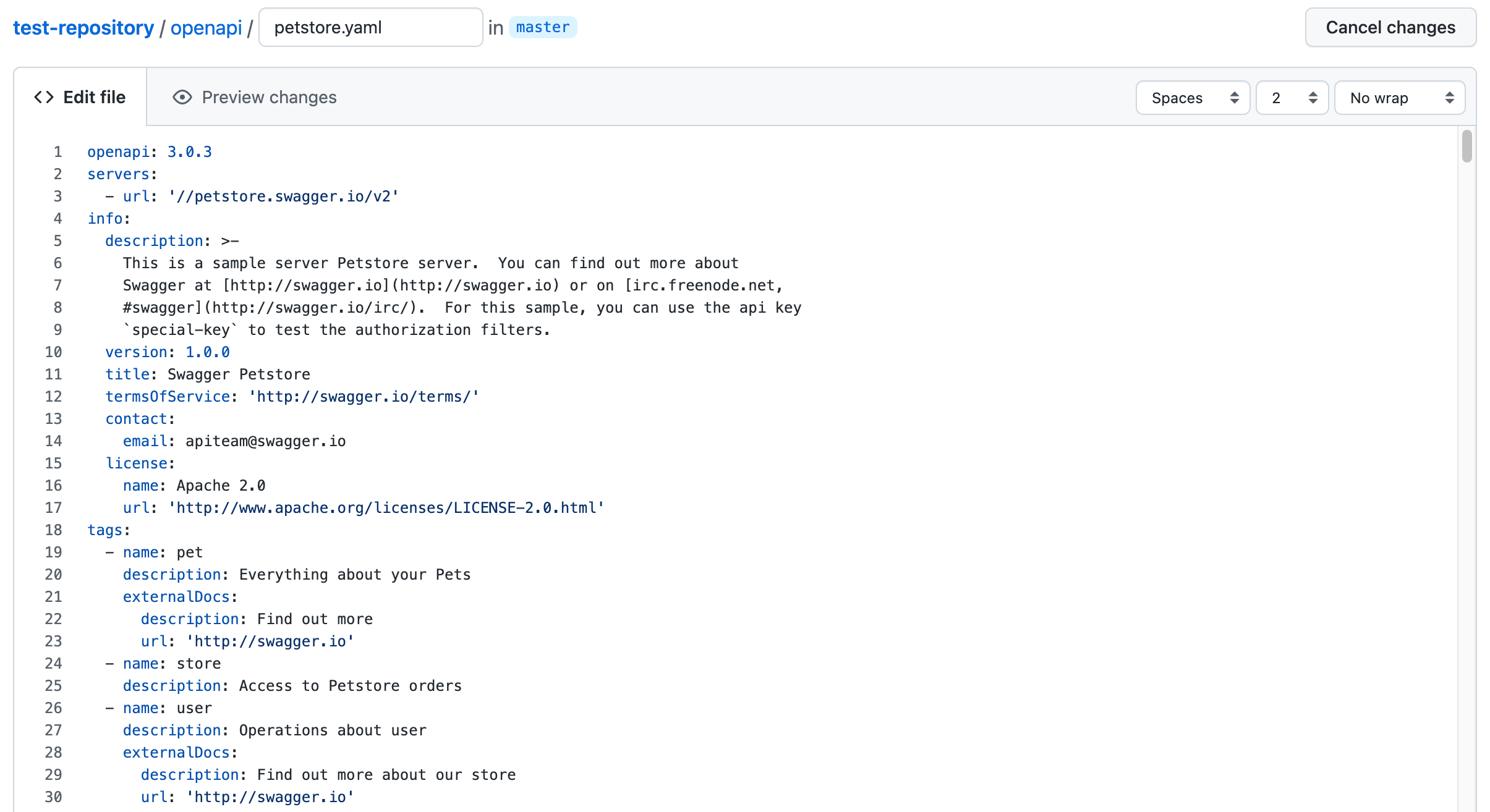
The URL source and some of the git-based file sources currently do not support file editing.