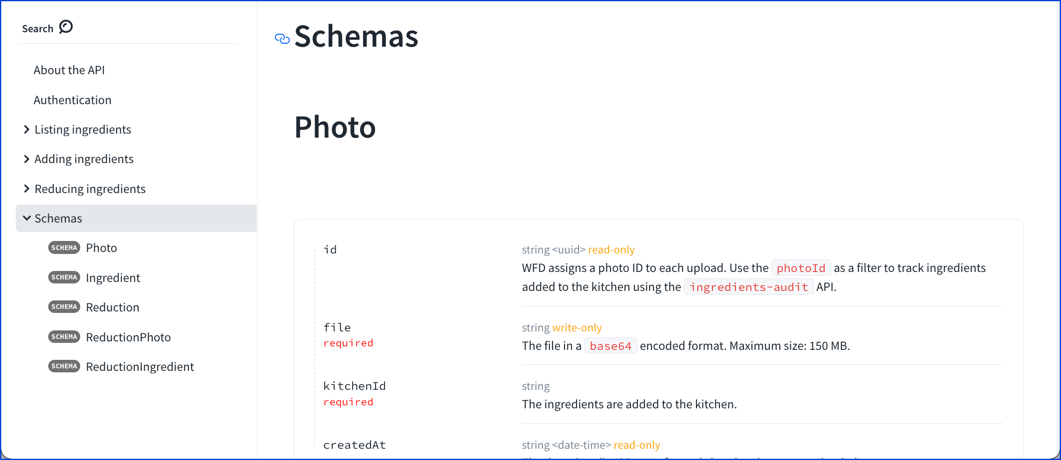x-tags
Usage
Use x-tags to associate schemas to tags in the navigation sidebar. Add it to the OpenAPI schemas object.
| Field Name | Type | Description |
|---|---|---|
| x-tags | [string] | A list of tag names associated with the schema. |
Examples
openapi: '3.0.3'
info: ...
tags:
- name: Listing ingredients
description: List ingredients on-hand, and an audit trail of ingredients.
- name: Adding ingredients
description: |
Add ingredients one-by-one or by uploading photos of refrigerator,
cabinet, pantry contents, or grocery receipts.
What's for dinner parses uploaded photos and adds the ingredients to the
kitchen.
- name: Reducing ingredients
description: Cook, eat, donate, or discard ingredients.
compomnents:
schemas:
Ingredient:
x-tags:
- Listing ingredients
- Adding ingredients
description: Ingredients are used to make food.
type: object
properties:
id:
readOnly: true
type: string
description: WFD assigns an ingredient ID to each ingredient.
format: uuid
photoId:
readOnly: true
type: string
nullable: true
description: This is the corresponding id of an ingredient added from a photo.
format: uuidVisuals
The schema displays in the sidebar navigation for each tag listed in x-tags.
Ingredient:
x-tags:
- Listing ingredients
- Adding ingredients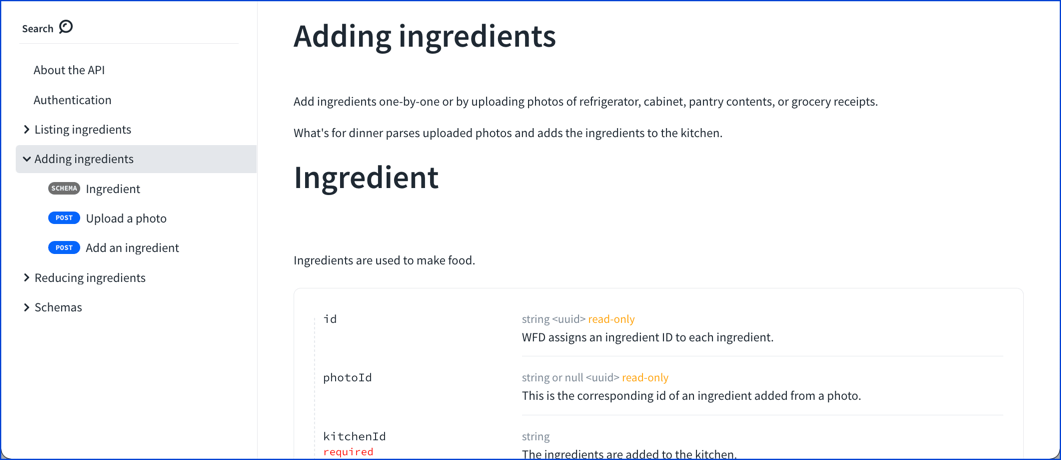
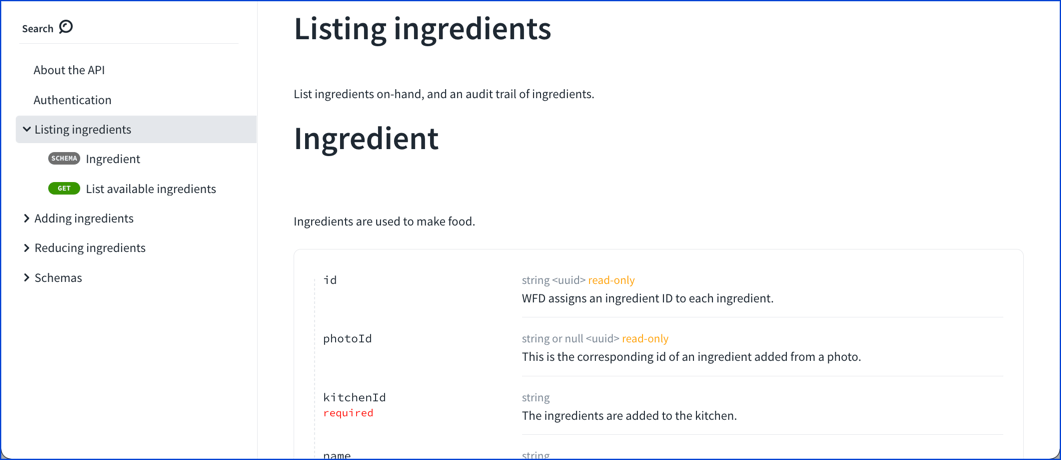
Alternative
An alternative to x-tags is to automatically tag each schema using a feature schemaDefinitionsTagName.
schemaDefinitionsTagName: Schemas