Excerpt from the OpenAPI 3.1 specification about the request body object
Describes a single request body.
Field Name Type Description description stringA brief description of the request body. This could contain examples of use. CommonMark syntax MAY be used for rich text representation. content Map[ string, Media Type Object]REQUIRED. The content of the request body. The key is a media type or media type range and the value describes it. For requests that match multiple keys, only the most specific key is applicable. e.g. text/plain overrides text/* required booleanDetermines if the request body is required in the request. Defaults to false.This object MAY be extended with Specification Extensions.
The request body is defined inside of operations (including paths and webhooks). The request body can also be defined inside of the named requestBodies object in components.
The following example shows a request body.
paths:
/results:
post:
summary: Submit Chess Results
operationId: postChessResult
requestBody:
required: true
description: This is my test description.
content:
application/json:
schema:
$ref: "#/components/schemas/ChessResult"The following screenshot renders the request body.
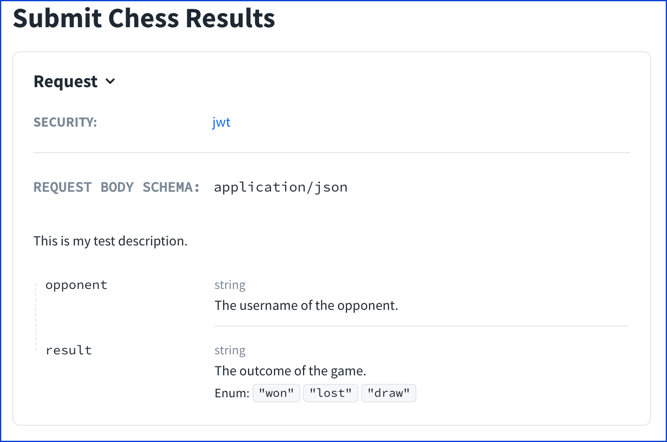
Multiple media types may be defined for any operation.
paths:
/results:
post:
summary: Submit Chess Results
operationId: postChessResult
requestBody:
required: true
description: This is my test description.
content:
application/x-www-form-urlencoded:
schema:
$ref: "#/components/schemas/ChessResult"
application/json:
schema:
$ref: "#/components/schemas/ChessResult"Redocly renders a UI select element to indicate there are multiple media types. They will be rendered in the order they are defined.
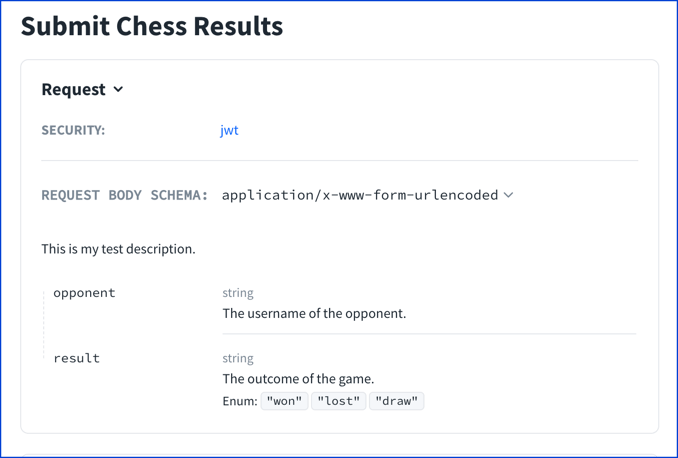
When the UI element is selected, the user sees the available options.
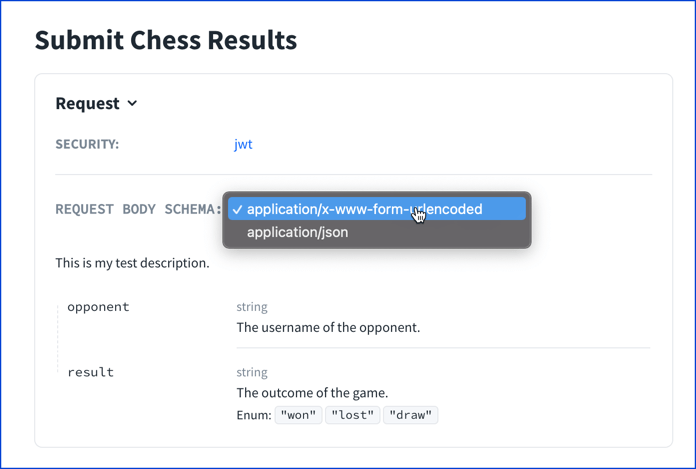
- NamedRequestBodies
- RequestBody
const RequestBody: NodeType = {
properties: {
description: { type: 'string' },
required: { type: 'boolean' },
content: 'MediaTypeMap',
},
required: ['content'],
};